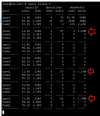I didn't find any information about this, so I thought I'd post in case other were interested.
Some users would prefer to have reduced disk writes on their proxmox installation.
One source of writes is the very useful rrd data.
One way to continue to obtain the info, but reduce the disk writes can be directly configured by RRDcached.
1. Increase the write and flush timers
Increasing the write timer is easy
in /etc/defaults/rrdcached set the following:
# Optional override write interval (-w arg) , in seconds.
WRITE_TIMEOUT=3600
The flush timer is a bit trickier as there is no predefined variable for it, so I added this
FLUSH_TIMEOUT=7200
and added a line to /etc/init.d/rrdcached
RRDCACHED_OPTIONS="\
${BASE_OPTIONS} \
${NETWORK_OPTIONS} \
${WRITE_TIMEOUT:+-w ${WRITE_TIMEOUT}} \
${FLUSH_TIMEOUT:+-f ${FLUSH_TIMEOUT}} \
${WRITE_JITTER:+-z ${WRITE_JITTER}} \
${WRITE_THREADS:+-t ${WRITE_THREADS}} \
${BASE_PATH:+-b ${BASE_PATH}} \
${JOURNAL_PATH:+-j ${JOURNAL_PATH}} \
${DAEMON_GROUP:+-G ${DAEMON_GROUP}} \
${DAEMON_USER:+-U ${DAEMON_USER}} \
-p ${PIDFILE} \
${SOCKFILE:+${SOCKGROUP:+-s ${SOCKGROUP}} ${SOCKMODE:+-m ${SOCKMODE}} -l unix:${SOCKFILE}} \
"
2. Disable journaling
All the above is not so useful if rrdcached is still writing journal updates.
Note - removing journaling means the chance of recovering the data in case of a crash is lower. Best to read about what journaling does if you care about the data
in /etc/defaults/rrdcached set the following:
# Where journal files are placed. If left unset, journaling will
# be disabled.
#JOURNAL_PATH=/var/lib/rrdcached/journal/
Restart the rrdcached service:
systemctl restart rrdcached.service
And hopefully the writes will be reduced for you!
Note - if you have the proxmox webgui page open and you are viewing the rrd stats, i suspect somehow the system instructs the rrdcached to flush, so I would close the webpage if you are interested in viewing the effects with something like iotop.
Hope this helps - and if there are other adverse effects to this, please do let me know.
Some users would prefer to have reduced disk writes on their proxmox installation.
One source of writes is the very useful rrd data.
One way to continue to obtain the info, but reduce the disk writes can be directly configured by RRDcached.
1. Increase the write and flush timers
Increasing the write timer is easy
in /etc/defaults/rrdcached set the following:
# Optional override write interval (-w arg) , in seconds.
WRITE_TIMEOUT=3600
The flush timer is a bit trickier as there is no predefined variable for it, so I added this
FLUSH_TIMEOUT=7200
and added a line to /etc/init.d/rrdcached
RRDCACHED_OPTIONS="\
${BASE_OPTIONS} \
${NETWORK_OPTIONS} \
${WRITE_TIMEOUT:+-w ${WRITE_TIMEOUT}} \
${FLUSH_TIMEOUT:+-f ${FLUSH_TIMEOUT}} \
${WRITE_JITTER:+-z ${WRITE_JITTER}} \
${WRITE_THREADS:+-t ${WRITE_THREADS}} \
${BASE_PATH:+-b ${BASE_PATH}} \
${JOURNAL_PATH:+-j ${JOURNAL_PATH}} \
${DAEMON_GROUP:+-G ${DAEMON_GROUP}} \
${DAEMON_USER:+-U ${DAEMON_USER}} \
-p ${PIDFILE} \
${SOCKFILE:+${SOCKGROUP:+-s ${SOCKGROUP}} ${SOCKMODE:+-m ${SOCKMODE}} -l unix:${SOCKFILE}} \
"
2. Disable journaling
All the above is not so useful if rrdcached is still writing journal updates.
Note - removing journaling means the chance of recovering the data in case of a crash is lower. Best to read about what journaling does if you care about the data
in /etc/defaults/rrdcached set the following:
# Where journal files are placed. If left unset, journaling will
# be disabled.
#JOURNAL_PATH=/var/lib/rrdcached/journal/
Restart the rrdcached service:
systemctl restart rrdcached.service
And hopefully the writes will be reduced for you!
Note - if you have the proxmox webgui page open and you are viewing the rrd stats, i suspect somehow the system instructs the rrdcached to flush, so I would close the webpage if you are interested in viewing the effects with something like iotop.
Hope this helps - and if there are other adverse effects to this, please do let me know.