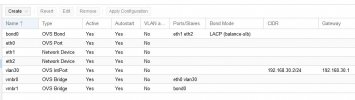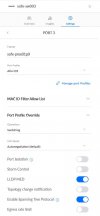Hello,
I know this topic is already discussed thousens times here in the forum, but it seems that my issue is somehow different..
The moment I activate a firewall interface for any of my guests I start receiving so called "alarms" like this one:
What I'm trying to say it is not related to physical interface but the virtual ones - fwln(VMID)i/o - which means in and out interface for that particular VM/CT.
So I don't suppose network misconfiguration or something like that.. but maybe I'm wrong.
Any help is appreciated.
I know this topic is already discussed thousens times here in the forum, but it seems that my issue is somehow different..
The moment I activate a firewall interface for any of my guests I start receiving so called "alarms" like this one:
Bash:
Oct 01 10:19:26 proxmox-node-1.home.lan kernel: fwbr121i0: received packet on fwln121o0 with own address as source address (addr:0e:ae:47:f8:df:6e, vlan:0)
Oct 01 10:19:26 proxmox-node-1.home.lan kernel: fwbr114i0: received packet on fwln114o0 with own address as source address (addr:06:a4:b4:da:0b:6c, vlan:0)
Oct 01 10:19:26 proxmox-node-1.home.lan kernel: fwbr111i0: received packet on fwln111o0 with own address as source address (addr:1e:ab:e1:b7:f7:a3, vlan:0)
Oct 01 10:19:26 proxmox-node-1.home.lan kernel: fwbr112i0: received packet on fwln112o0 with own address as source address (addr:5e:0e:9e:25:64:4d, vlan:0)
Oct 01 10:19:31 proxmox-node-1.home.lan kernel: fwbr121i0: received packet on fwln121o0 with own address as source address (addr:0e:ae:47:f8:df:6e, vlan:0)
Oct 01 10:19:31 proxmox-node-1.home.lan kernel: fwbr114i0: received packet on fwln114o0 with own address as source address (addr:06:a4:b4:da:0b:6c, vlan:0)
Oct 01 10:19:31 proxmox-node-1.home.lan kernel: fwbr111i0: received packet on fwln111o0 with own address as source address (addr:1e:ab:e1:b7:f7:a3, vlan:0)
Oct 01 10:19:31 proxmox-node-1.home.lan kernel: fwbr112i0: received packet on fwln112o0 with own address as source address (addr:5e:0e:9e:25:64:4d, vlan:0)
Oct 01 10:19:36 proxmox-node-1.home.lan kernel: fwbr121i0: received packet on fwln121o0 with own address as source address (addr:0e:ae:47:f8:df:6e, vlan:0)
Oct 01 10:19:36 proxmox-node-1.home.lan kernel: fwbr114i0: received packet on fwln114o0 with own address as source address (addr:06:a4:b4:da:0b:6c, vlan:0)
Oct 01 10:19:36 proxmox-node-1.home.lan kernel: fwbr111i0: received packet on fwln111o0 with own address as source address (addr:1e:ab:e1:b7:f7:a3, vlan:0)
Oct 01 10:19:36 proxmox-node-1.home.lan kernel: fwbr112i0: received packet on fwln112o0 with own address as source address (addr:5e:0e:9e:25:64:4d, vlan:0)What I'm trying to say it is not related to physical interface but the virtual ones - fwln(VMID)i/o - which means in and out interface for that particular VM/CT.
So I don't suppose network misconfiguration or something like that.. but maybe I'm wrong.
Any help is appreciated.