Hello,
I am trying to set up my first Proxmox VM, which has worked fine. However, as soon as I try to add the GPU via PCI Passthrough, the whole VM does not Boot up anymore and I am getting: "TASK ERROR: start failed: QEMU exited with code 1". Even starting the VM through the shell with
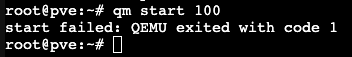
The Components of the System are:
I made sure that the drivers are blacklisted and not in use:
The GPU is its own IMMO Group, I have
The configuration of the VM is as follows:

I have tried it without specifying the device-id and sub-device-id.
The only clue I have, that something internal might not be working properly is that when I try to run: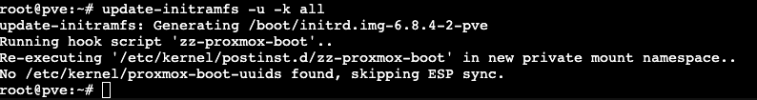
Other than that I am out of Ideas and could not find a similar problem anywhere online, so I have come here for help.
Thank you in advance, I hope I have provided sufficient information so far.
Kind regards from a beginner.
I am trying to set up my first Proxmox VM, which has worked fine. However, as soon as I try to add the GPU via PCI Passthrough, the whole VM does not Boot up anymore and I am getting: "TASK ERROR: start failed: QEMU exited with code 1". Even starting the VM through the shell with
qm start 100 does not give me more information about why it is not working.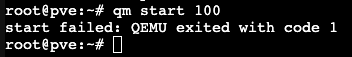
The Components of the System are:
- CPU: Ryzen 5 2600X
- GPU: Nvidia GTX 1070
- Mainboard: Aorus X470
- SSD: Corsair Force MP510 500GB
- RAM: 32 GB 2133 Mhz
I made sure that the drivers are blacklisted and not in use:
0a:00.0 VGA compatible controller: NVIDIA Corporation GP104 [GeForce GTX 1070] (rev a1) Subsystem: ZOTAC International (MCO) Ltd. GP104 [GeForce GTX 1070] Kernel driver in use: vfio-pci Kernel modules: nvidiafb, nouveauThe GPU is its own IMMO Group, I have
amd_iommu=on iommu=pt in the grub file: GRUB_DEFAULT=0GRUB_TIMEOUT=5GRUB_DISTRIBUTOR=`lsb_release -i -s 2> /dev/null || echo Debian`GRUB_CMDLINE_LINUX_DEFAULT="quiet amd_iommu=on iommu=pt"GRUB_CMDLINE_LINUX=""The configuration of the VM is as follows:

I have tried it without specifying the device-id and sub-device-id.
The only clue I have, that something internal might not be working properly is that when I try to run:
update-initramfs -u -k all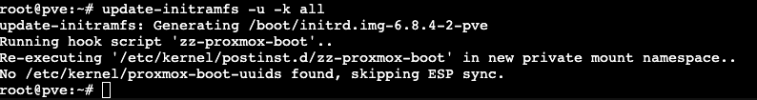
Other than that I am out of Ideas and could not find a similar problem anywhere online, so I have come here for help.
Thank you in advance, I hope I have provided sufficient information so far.
Kind regards from a beginner.

