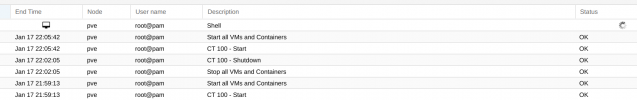Hello,
I am new here and just set up a Proxmox VE node to host things like pi-hole, wireguard and some smarthome tools. As I do not need availability of the system 24h, it would be nice to shutdown the system at a certain time. Wake up could be either arranged via BIOS of the computer (Esprimo Q920) or by WoL.
However, I actually struggle to find out if and how a scheduled shutdown of the entire system can be realized. Most threads address shutdown of VMs/CTs. As far as I understand a shutdown of the node via the shutdown button issues a controlled shutdown of the related VMs/CTs as well (ACPI must be supported by the OS).
I really searched a lot (internet, manual, forum) but I did not find a solution yet. Is a scheduled shutdown of the node + VM/CTs not supported resp. intended? I guess a cron job (shutdown -h now) will not shutdown Proxmox in a controlled manner as intended. Does anyone have a solution for such a scenario?
Thanks and Cheers
I am new here and just set up a Proxmox VE node to host things like pi-hole, wireguard and some smarthome tools. As I do not need availability of the system 24h, it would be nice to shutdown the system at a certain time. Wake up could be either arranged via BIOS of the computer (Esprimo Q920) or by WoL.
However, I actually struggle to find out if and how a scheduled shutdown of the entire system can be realized. Most threads address shutdown of VMs/CTs. As far as I understand a shutdown of the node via the shutdown button issues a controlled shutdown of the related VMs/CTs as well (ACPI must be supported by the OS).
I really searched a lot (internet, manual, forum) but I did not find a solution yet. Is a scheduled shutdown of the node + VM/CTs not supported resp. intended? I guess a cron job (shutdown -h now) will not shutdown Proxmox in a controlled manner as intended. Does anyone have a solution for such a scenario?
Thanks and Cheers