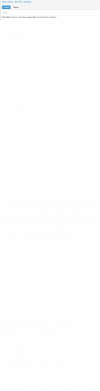Hi,
We recently faced an issue with the Proxmox when trying to delete and restore the template.
The errors are attached below:
When template delete - TASK ERROR: rbd error: rbd: listing images failed: (2) No such file or directory
When template restore - restore vma archive: zstd -q -d -c /mnt/pve/NFS-ISO/dump/vzdump-qemu-107-2021_11_06-21_33_41.vma.zst | vma extract -v -r /var/tmp/vzdumptmp3322379.fifo - /var/tmp/vzdumptmp3322379
CFG: size: 631 name: qemu-server.conf
CFG: size: 57 name: qemu-server.fw
DEV: dev_id=1 size: 85899345920 devname: drive-scsi0
CTIME: Sat Nov 6 21:33:41 2021
error before or during data restore, some or all disks were not completely restored. VM 122 state is NOT cleaned up.
TASK ERROR: command 'set -o pipefail && zstd -q -d -c /mnt/pve/NFS-ISO/dump/vzdump-qemu-107-2021_11_06-21_33_41.vma.zst | vma extract -v -r /var/tmp/vzdumptmp3322379.fifo - /var/tmp/vzdumptmp3322379' failed: storage 'rbd-vm' does not exist
May I know how to resolve this issue?
Thank you
We recently faced an issue with the Proxmox when trying to delete and restore the template.
The errors are attached below:
When template delete - TASK ERROR: rbd error: rbd: listing images failed: (2) No such file or directory
When template restore - restore vma archive: zstd -q -d -c /mnt/pve/NFS-ISO/dump/vzdump-qemu-107-2021_11_06-21_33_41.vma.zst | vma extract -v -r /var/tmp/vzdumptmp3322379.fifo - /var/tmp/vzdumptmp3322379
CFG: size: 631 name: qemu-server.conf
CFG: size: 57 name: qemu-server.fw
DEV: dev_id=1 size: 85899345920 devname: drive-scsi0
CTIME: Sat Nov 6 21:33:41 2021
error before or during data restore, some or all disks were not completely restored. VM 122 state is NOT cleaned up.
TASK ERROR: command 'set -o pipefail && zstd -q -d -c /mnt/pve/NFS-ISO/dump/vzdump-qemu-107-2021_11_06-21_33_41.vma.zst | vma extract -v -r /var/tmp/vzdumptmp3322379.fifo - /var/tmp/vzdumptmp3322379' failed: storage 'rbd-vm' does not exist
May I know how to resolve this issue?
Thank you