Hi to ALL,
i recently implement pve-zsync in my environment, but i'm questioning about recovery. Because now, on target host i've
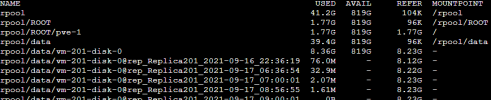
But, in case i need to startup the VM, that in this time has this config
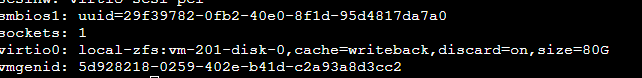
how i merge the last replica with the disk?.. The last replica is incremental only, isn't it?.
Thanks
i recently implement pve-zsync in my environment, but i'm questioning about recovery. Because now, on target host i've
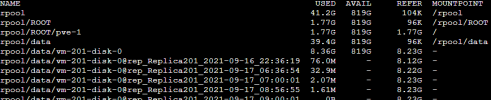
But, in case i need to startup the VM, that in this time has this config
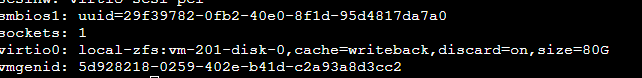
how i merge the last replica with the disk?.. The last replica is incremental only, isn't it?.
Thanks

