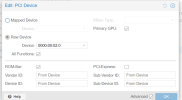Hi, Im trying to configure gpu passthru in my pve machine, Ive tried a few ways already, but none seem to be working. This one (https://github.com/JamesTurland/JimsGarage/tree/main/GPU_passthrough) got me the furthest, the vm is working on the pve console, windows (11) even recognizes the gpu, but doesnt output anything thru it. Ive dont everything in the guides, checked it everything should be working. Just the vm for some reason doesnt want to output thru the gpu (connected thru dvi port on the gpu). Clueless what else it could be now. Ive also tried installing some drivers on the windows VM, but those dont work either, tried the geforce experience app and also the standalone drivers (Yes its an nvidia gpu).