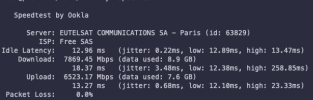Hey, I'm having a network issue that's starting to drive me crazy. The server can't maintain a stable throughput above ~300 Mbits/sec (upload file, content, ...). The server is a Proxmox (8.2.7, kernel 6.8.12-2-pve) with a network card (AQC100 10GB).
If I do a local test (10 Gb <-> 2.5 Gb), there’s no problem. But if I try to communicate outside the local network (e.g., to a public iperf server), the speed collapses.
- I’ve already changed the cables between the switches and the router.
- I reset the switch and the router.
- Tested with live ISOs (Ubuntu 20, 22, 24; Fedora 39, etc.).
- Tested iperf3 on the same server with 2 Macs (good speed at 2.5 Gbit).
- No specific network configuration.
- Static IP on each device.
Strangely, if I route the traffic through my Mac, the problem disappears (Proxmox <-> Mac <-> public).
Proxmox to Public
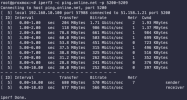
mac to public
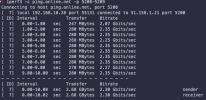
proxmox to mac
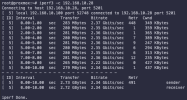
If I do a local test (10 Gb <-> 2.5 Gb), there’s no problem. But if I try to communicate outside the local network (e.g., to a public iperf server), the speed collapses.
- I’ve already changed the cables between the switches and the router.
- I reset the switch and the router.
- Tested with live ISOs (Ubuntu 20, 22, 24; Fedora 39, etc.).
- Tested iperf3 on the same server with 2 Macs (good speed at 2.5 Gbit).
- No specific network configuration.
- Static IP on each device.
Strangely, if I route the traffic through my Mac, the problem disappears (Proxmox <-> Mac <-> public).
Proxmox to Public
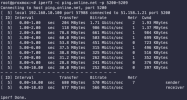
mac to public
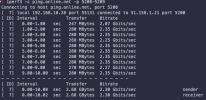
proxmox to mac
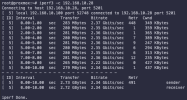
Last edited: