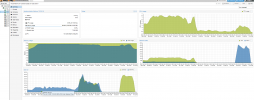Hi there,
Disclaimer: I have never had any interaction with a server virtualization management platform and I just wanted a cool software I could use to run multiple VMs, I know nothing about what a ZFS or LVM drive is, I/O delay... etc. I just have experience working with host OS like Ubuntu
A couple of weeks ago I decided to upgrade from my Pi4 to a full PC; I went ahead and bought an exact replica of my current PC just so I could have spare parts in case of a disaster.
Current parts:
Ryzen 3700X
MSI B450 TOMAHAWK MAX
Crucial Ballistix BL2K16G26C16U4R
4TB HDD Barracuda
240Gb SSD Crucial
4TB HDD Ironwolf
I then installed PVE on my SSD and created 3 VMs:
1 VM100 (10Gb space) for Open Media Vault sharing 3TB of the Ironwolf HDD
1 VM101 (70gb space) for Sonarr, Transmission and Jackett
1 VM102 (30gb space) for Adguard and Nginx proxy manager
All VM disks were initially on the SSD lvm-thin (local-lvm) and all apps were (and are still) running on Docker
After everything was up and running I decided to download my first torrent (VM101) just for testing purposes, an ISO of about 10Gb which is downloaded to
and then moved to
inside the same VM, same disk; Speeds were great and it all looked good until I basically lost control of all containers (not VMs but the actual Docker containers)
It all looked frozen and I didn't know why. After tons of troubleshooting, I figure out it was related to the move of the file from one folder to the other which are both sitting on the same VM101 (no NFS involved at all it's just a simple cp <source> <dest>).
Then I decided to ditch the Barracuda drive and buy an Ironwolf one, moved all my VMs to it (local-proxmox ZFS) and the performance was even worst (as expected vs SSD), this time I lost all kind of connectivity to everywhere (while moving/copying a big file) except PVE which seems to work just fine


Also, I have run the same setup in an ubuntu server on my PC and again, nothing froze, it all worked just fine
I have no other option but to ask for help here guys, I don't want to buy X amount of drives and make a Raid$$$ setup or anything like that, or at least not yet
Some configurations, below; Please feel free to ask me anything and I will post it here - since I am new to PVE I don't even know what critical data you might need to help me
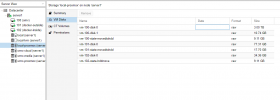
The one in yellow is the Barracuda that I am not using anymore
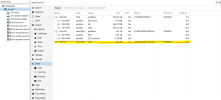

Disclaimer: I have never had any interaction with a server virtualization management platform and I just wanted a cool software I could use to run multiple VMs, I know nothing about what a ZFS or LVM drive is, I/O delay... etc. I just have experience working with host OS like Ubuntu
A couple of weeks ago I decided to upgrade from my Pi4 to a full PC; I went ahead and bought an exact replica of my current PC just so I could have spare parts in case of a disaster.
Current parts:
Ryzen 3700X
MSI B450 TOMAHAWK MAX
Crucial Ballistix BL2K16G26C16U4R
4TB HDD Barracuda
240Gb SSD Crucial
4TB HDD Ironwolf
I then installed PVE on my SSD and created 3 VMs:
1 VM100 (10Gb space) for Open Media Vault sharing 3TB of the Ironwolf HDD
1 VM101 (70gb space) for Sonarr, Transmission and Jackett
1 VM102 (30gb space) for Adguard and Nginx proxy manager
All VM disks were initially on the SSD lvm-thin (local-lvm) and all apps were (and are still) running on Docker
If it can go wrong, it will go wrong - "the problem"
After everything was up and running I decided to download my first torrent (VM101) just for testing purposes, an ISO of about 10Gb which is downloaded to
Code:
/tmp/incomplete
Code:
/tmp/completeIt all looked frozen and I didn't know why. After tons of troubleshooting, I figure out it was related to the move of the file from one folder to the other which are both sitting on the same VM101 (no NFS involved at all it's just a simple cp <source> <dest>).
Then I decided to ditch the Barracuda drive and buy an Ironwolf one, moved all my VMs to it (local-proxmox ZFS) and the performance was even worst (as expected vs SSD), this time I lost all kind of connectivity to everywhere (while moving/copying a big file) except PVE which seems to work just fine
My findings, so far...
After tons of time wasted I finally found a common factor: I/O delay always spikes when "the problem" is seen both on SSD (peaks 20% ish) and HDD (50+%), see one clear example here where I lost connectivity for about 30 seconds to all VMs:

Time to ask for help
My home lab has been 2 Pi4 for the last year or so and I never had this kind of performance issues before, they are running on SD cards and I could always download a 30Gb torrent with the same download speed, move it from incomplete to complete and then to my NAS and would never lose connectivity, nothing froze, everything worked fine.Also, I have run the same setup in an ubuntu server on my PC and again, nothing froze, it all worked just fine
I have no other option but to ask for help here guys, I don't want to buy X amount of drives and make a Raid$$$ setup or anything like that, or at least not yet
Some configurations, below; Please feel free to ask me anything and I will post it here - since I am new to PVE I don't even know what critical data you might need to help me
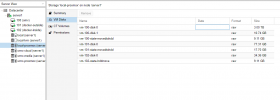
The one in yellow is the Barracuda that I am not using anymore
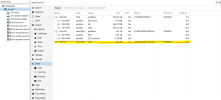

Attachments
Last edited: