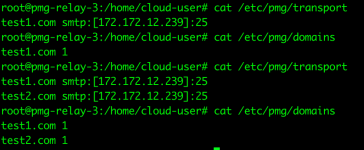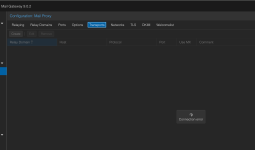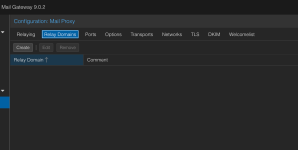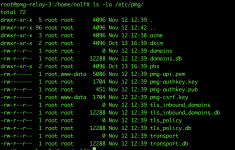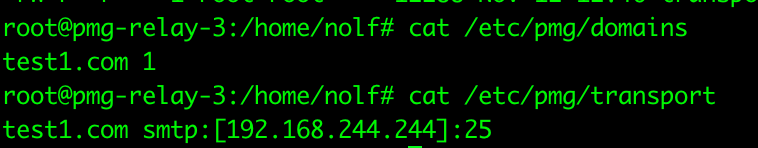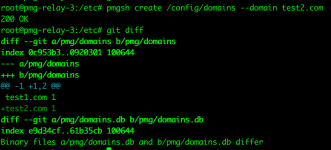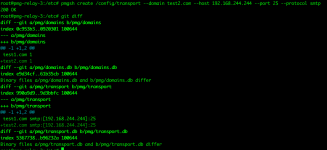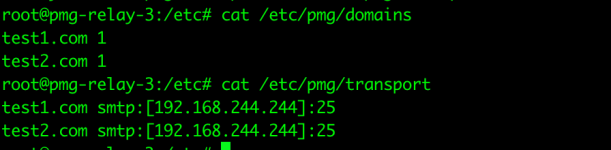Hello
I have a reproducible issue on a single-node Proxmox Mail Gateway 9.0.2 installation running on Debian 13 (Trixie). When relay domains and transport mappings are added through the GUI, everything works fine. However, when the same entries are added using pmgsh, the PMG Web GUI stops displaying them correctly.
After adding domains or transports via CLI:
I have a reproducible issue on a single-node Proxmox Mail Gateway 9.0.2 installation running on Debian 13 (Trixie). When relay domains and transport mappings are added through the GUI, everything works fine. However, when the same entries are added using pmgsh, the PMG Web GUI stops displaying them correctly.
After adding domains or transports via CLI:
- The “Relay Domains” tab in the GUI becomes completely empty (no domains are shown).
- The “Transports” tab fails to load and shows “Connection error”.
- The API endpoint /api2/extjs/config/transport returns HTTP 500:
Code:Not a HASH reference at /usr/share/perl5/PMG/API2/Transport.pm line 51. - Postfix continues to deliver mail normally, so the issue affects only the GUI/API layer.
- CLI shows valid data:
Both return JSON and “200 OK”.Code:pmgsh get /config/domains pmgsh get /config/transport - Removing /etc/pmg/domains and /etc/pmg/transport does not resolve the issue — the GUI and API functionality are restored only after reinstall, and the problem reappears as soon as a new domain is added through the CLI.