Ich habe vor geraumer Zeit 2x H240 gekauft.
Eines davon würde ich gerne an eine VM durchreichen, jedoch erhalte ich ständig die Fehlermeldung:
Ich bin den Guides durchgegangen wie: PCI(e)_Passthrough - Proxmox ; PCI_passthrough_via_OVMF ;und vieles mehr.
Sowohl --> allow_unsafe_interrupts=1 als auch options vfio-pci ids=103c:3239 hat nicht geholfen.
lspci -nnk | grep -i array
Sie befinden sich ausserdem auch in unterschiedliche Gruppen
Sicherheitshalber habe ich mal den USB Controller weitergereicht und das hatte funktioniert. Wieso krieg ich also den Controller nicht geblacklistet und nicht durchgereicht?
Mit blacklist hpsa werden jedenfalls beide Controller dann nicht mehr geladen. Wie kriege ich sie nun getrennt, damit ich nur den einen Controller mit der ID: 07:00.0 nicht geladen bekomme?
Kann mir da bitte jemand helfen
Zusatzinfos:
nano /etc/modprobe.d/pve-blacklist.conf
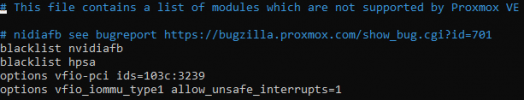
Eines davon würde ich gerne an eine VM durchreichen, jedoch erhalte ich ständig die Fehlermeldung:
Code:
kvm: -device vfio-pci,host=0000:07:00.0,id=hostpci0,bus=pci.0,addr=0x10,rombar=0: vfio 0000:07:00.0: failed to setup container for group 33: Failed to set iommu for container: Operation not permitted
TASK ERROR: start failed: QEMU exited with code 1Ich bin den Guides durchgegangen wie: PCI(e)_Passthrough - Proxmox ; PCI_passthrough_via_OVMF ;und vieles mehr.
Sowohl --> allow_unsafe_interrupts=1 als auch options vfio-pci ids=103c:3239 hat nicht geholfen.
lspci -nnk | grep -i array
Code:
02:00.0 RAID bus controller [0104]: Hewlett-Packard Company Smart Array Gen8 Controllers [103c:323b] (rev 01)
07:00.0 Serial Attached SCSI controller [0107]: Hewlett-Packard Company Smart Array Gen9 Controllers [103c:3239] (rev 01)
0a:00.0 Serial Attached SCSI controller [0107]: Hewlett-Packard Company Smart Array Gen9 Controllers [103c:3239] (rev 01)Sie befinden sich ausserdem auch in unterschiedliche Gruppen
Code:
find /sys/kernel/iommu_groups/ -type l | grep -i 07:
/sys/kernel/iommu_groups/33/devices/0000:07:00.0
find /sys/kernel/iommu_groups/ -type l | grep -i 0a:
/sys/kernel/iommu_groups/34/devices/0000:0a:00.0Sicherheitshalber habe ich mal den USB Controller weitergereicht und das hatte funktioniert. Wieso krieg ich also den Controller nicht geblacklistet und nicht durchgereicht?
Mit blacklist hpsa werden jedenfalls beide Controller dann nicht mehr geladen. Wie kriege ich sie nun getrennt, damit ich nur den einen Controller mit der ID: 07:00.0 nicht geladen bekomme?
Kann mir da bitte jemand helfen
Zusatzinfos:
Code:
07:00.0 Serial Attached SCSI controller: Hewlett-Packard Company Smart Array Gen9 Controllers (rev 01)
Subsystem: Hewlett-Packard Company H240
Physical Slot: 2
Flags: bus master, fast devsel, latency 0, IRQ 105, NUMA node 0
Memory at fbd00000 (64-bit, non-prefetchable) [size=1M]
Memory at fbcf0000 (64-bit, non-prefetchable) [size=1K]
I/O ports at 6000 [size=256]
[virtual] Expansion ROM at fbc00000 [disabled] [size=512K]
Capabilities: [80] Power Management version 3
Capabilities: [90] MSI: Enable- Count=1/32 Maskable- 64bit+
Capabilities: [b0] MSI-X: Enable+ Count=64 Masked-
Capabilities: [c0] Express Endpoint, MSI 00
Capabilities: [100] Advanced Error Reporting
Capabilities: [300] #19
Kernel driver in use: hpsa
Kernel modules: hpsa
0a:00.0 Serial Attached SCSI controller: Hewlett-Packard Company Smart Array Gen9 Controllers (rev 01)
Subsystem: Hewlett-Packard Company H240
Physical Slot: 3
Flags: bus master, fast devsel, latency 0, IRQ 16, NUMA node 0
Memory at fbf00000 (64-bit, non-prefetchable) [size=1M]
Memory at fbef0000 (64-bit, non-prefetchable) [size=1K]
I/O ports at 7000 [size=256]
[virtual] Expansion ROM at fbe00000 [disabled] [size=512K]
Capabilities: [80] Power Management version 3
Capabilities: [90] MSI: Enable- Count=1/32 Maskable- 64bit+
Capabilities: [b0] MSI-X: Enable+ Count=64 Masked-
Capabilities: [c0] Express Endpoint, MSI 00
Capabilities: [100] Advanced Error Reporting
Capabilities: [300] #19
Kernel driver in use: hpsa
Kernel modules: hpsanano /etc/modprobe.d/pve-blacklist.conf
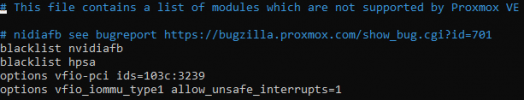
Last edited:

