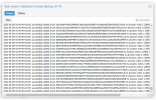For virtual machines incremental is very fast ( based on QEMU dirty bitmaps, a matter of seconds) .
For LXC containers, it seems that there isn't any incremental implementation...
LVM- Thin storage, backup mode snapshot
1) initial backup
2) subsequent backup, after running git clone https://github.com/torvalds/linux.git
For LXC containers, it seems that there isn't any incremental implementation...
LVM- Thin storage, backup mode snapshot
1) initial backup
Code:
INFO: starting new backup job: vzdump 104 --node rise1rbx --storage pb --remove 0 --mode snapshot
INFO: Starting Backup of VM 104 (lxc)
INFO: Backup started at 2020-07-16 11:17:39
INFO: status = running
INFO: CT Name: bio
INFO: including mount point rootfs ('/') in backup
INFO: backup mode: snapshot
INFO: ionice priority: 7
INFO: create storage snapshot 'vzdump'
INFO: creating Proxmox Backup Server archive 'ct/104/2020-07-16T15:17:39Z'
INFO: run: lxc-usernsexec -m u:0:100000:65536 -m g:0:100000:65536 -- /usr/bin/proxmox-backup-client backup --crypt-mode=none pct.conf:/var/tmp/vzdumptmp13900/etc/vzdump/pct.conf root.pxar:/mnt/vzsnap0 --include-dev /mnt/vzsnap0/./ --skip-lost-and-found --backup-type ct --backup-id 104 --backup-time 1594912659 --repository root@pam@localhost:store2
INFO: Starting backup: ct/104/2020-07-16T15:17:39Z
INFO: Client name: rise1rbx
INFO: Starting protocol: 2020-07-16T11:17:39-04:00
INFO: Upload config file '/var/tmp/vzdumptmp13900/etc/vzdump/pct.conf' to 'BackupRepository { user: Some("root@pam"), host: Some("localhost"), store: "store2" }' as pct.conf.blob
INFO: Upload directory '/mnt/vzsnap0' to 'BackupRepository { user: Some("root@pam"), host: Some("localhost"), store: "store2" }' as root.pxar.didx
INFO: root.pxar.didx: Uploaded 30542429611 bytes as 8531 chunks in 342 seconds (85 MB/s).
INFO: root.pxar.didx: Average chunk size was 3580169 bytes.
INFO: root.pxar.didx: Time per request: 40153 microseconds.
INFO: catalog.pcat1.didx: Uploaded 1104138 bytes as 4 chunks in 342 seconds (0 MB/s).
INFO: catalog.pcat1.didx: Average chunk size was 276034 bytes.
INFO: catalog.pcat1.didx: Time per request: 85639779 microseconds.
INFO: Upload index.json to 'BackupRepository { user: Some("root@pam"), host: Some("localhost"), store: "store2" }'
INFO: Duration: PT342.594309214S
INFO: End Time: 2020-07-16T11:23:22-04:00
INFO: remove vzdump snapshot
Logical volume "snap_vm-104-disk-0_vzdump" successfully removed
INFO: Finished Backup of VM 104 (00:05:44)
INFO: Backup finished at 2020-07-16 11:23:23
INFO: Backup job finished successfully
TASK OK2) subsequent backup, after running git clone https://github.com/torvalds/linux.git
Code:
INFO: starting new backup job: vzdump 104 --node rise1rbx --storage pb --mode snapshot --remove 0
INFO: Starting Backup of VM 104 (lxc)
INFO: Backup started at 2020-07-16 11:30:52
INFO: status = running
INFO: CT Name: bio
INFO: including mount point rootfs ('/') in backup
INFO: backup mode: snapshot
INFO: ionice priority: 7
INFO: create storage snapshot 'vzdump'
WARNING: You have not turned on protection against thin pools running out of space.
WARNING: Set activation/thin_pool_autoextend_threshold below 100 to trigger automatic extension of thin pools before they get full.
Logical volume "snap_vm-104-disk-0_vzdump" created.
WARNING: Sum of all thin volume sizes (1.66 TiB) exceeds the size of thin pool vmdata/vmstore and the size of whole volume group (343.46 GiB).
INFO: creating Proxmox Backup Server archive 'ct/104/2020-07-16T15:30:52Z'
INFO: run: lxc-usernsexec -m u:0:100000:65536 -m g:0:100000:65536 -- /usr/bin/proxmox-backup-client backup --crypt-mode=none pct.conf:/var/tmp/vzdumptmp22961/etc/vzdump/pct.conf root.pxar:/mnt/vzsnap0 --include-dev /mnt/vzsnap0/./ --skip-lost-and-found --backup-type ct --backup-id 104 --backup-time 1594913452 --repository root@pam@localhost:store2
INFO: Starting backup: ct/104/2020-07-16T15:30:52Z
INFO: Client name: rise1rbx
INFO: Starting protocol: 2020-07-16T11:31:02-04:00
INFO: Upload config file '/var/tmp/vzdumptmp22961/etc/vzdump/pct.conf' to 'BackupRepository { user: Some("root@pam"), host: Some("localhost"), store: "store2" }' as pct.conf.blob
INFO: Upload directory '/mnt/vzsnap0' to 'BackupRepository { user: Some("root@pam"), host: Some("localhost"), store: "store2" }' as root.pxar.didx
INFO: root.pxar.didx: Uploaded 34743929478 bytes as 9598 chunks in 358 seconds (92 MB/s).
INFO: root.pxar.didx: Average chunk size was 3619913 bytes.
INFO: root.pxar.didx: Time per request: 37400 microseconds.
INFO: catalog.pcat1.didx: Uploaded 2639555 bytes as 8 chunks in 358 seconds (0 MB/s).
INFO: catalog.pcat1.didx: Average chunk size was 329944 bytes.
INFO: catalog.pcat1.didx: Time per request: 44873615 microseconds.
INFO: Upload index.json to 'BackupRepository { user: Some("root@pam"), host: Some("localhost"), store: "store2" }'
INFO: Duration: PT359.011667856S
INFO: End Time: 2020-07-16T11:37:01-04:00
INFO: remove vzdump snapshot
Logical volume "snap_vm-104-disk-0_vzdump" successfully removed
INFO: Finished Backup of VM 104 (00:06:09)
INFO: Backup finished at 2020-07-16 11:37:01
INFO: Backup job finished successfully
TASK OK