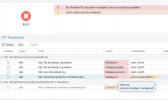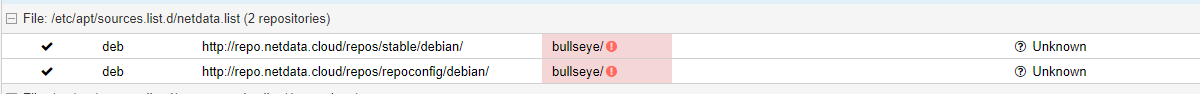Old suite 'bullseye' configured
- Thread starter gomblee
- Start date
You are using an out of date browser. It may not display this or other websites correctly.
You should upgrade or use an alternative browser.
You should upgrade or use an alternative browser.
Code:
root@proxmox:~# apt update
Hit:1 http://security.debian.org bullseye-security InRelease
Hit:2 http://ftp.de.debian.org/debian bullseye InRelease
Hit:3 http://ftp.de.debian.org/debian bullseye-updates InRelease
Hit:4 http://download.proxmox.com/debian/pve bullseye InRelease
Reading package lists... Done
Building dependency tree... Done
Reading state information... Done
All packages are up to date.
root@proxmox:~#
Code:
root@proxmox:~# cat /etc/apt/sources.list
deb http://ftp.de.debian.org/debian bullseye main contrib
deb http://ftp.de.debian.org/debian bullseye-updates main contrib
# security updates
deb http://security.debian.org bullseye-security main contrib
deb http://download.proxmox.com/debian/pve bullseye pve-no-subscriptionHi,
what is the output ofcat /etc/os-releaseandpveversion -v?
Code:
root@proxmox:~# cat /etc/os-release and pveversion -v
PRETTY_NAME="Debian GNU/Linux bookworm/sid"
NAME="Debian GNU/Linux"
VERSION_CODENAME=bookworm
ID=debian
HOME_URL="https://www.debian.org/"
SUPPORT_URL="https://www.debian.org/support"
BUG_REPORT_URL="https://bugs.debian.org/"
cat: and: No such file or directory
cat: pveversion: No such file or directoryi instaled via proxmox iso. I installed kernel 5.19 because of that maybe ? How to correct this ?pveversion -vis its own command. Well, your host is claiming to be Debian 12 Bookworm. Did you partially upgrade to that already? How did you install Proxmox VE?
Code:
root@proxmox:~# pveversion -v
proxmox-ve: 7.2-1 (running kernel: 5.19.7-1-pve)
pve-manager: 7.2-11 (running version: 7.2-11/b76d3178)
pve-kernel-helper: 7.2-12
pve-kernel-5.15: 7.2-11
pve-kernel-5.19: 7.2-11
pve-kernel-5.19.7-1-pve: 5.19.7-1
pve-kernel-5.15.60-1-pve: 5.15.60-1
pve-kernel-5.15.30-2-pve: 5.15.30-3
ceph-fuse: 15.2.16-pve1
corosync: 3.1.5-pve2
criu: 3.15-1+pve-1
glusterfs-client: 9.2-1
ifupdown2: 3.1.0-1+pmx3
ksm-control-daemon: 1.4-1
libjs-extjs: 7.0.0-1
libknet1: 1.24-pve1
libproxmox-acme-perl: 1.4.2
libproxmox-backup-qemu0: 1.3.1-1
libpve-access-control: 7.2-4
libpve-apiclient-perl: 3.2-1
libpve-common-perl: 7.2-3
libpve-guest-common-perl: 4.1-3
libpve-http-server-perl: 4.1-4
libpve-storage-perl: 7.2-10
libspice-server1: 0.14.3-2.1
lvm2: 2.03.11-2.1
lxc-pve: 5.0.0-3
lxcfs: 4.0.12-pve1
novnc-pve: 1.3.0-3
proxmox-backup-client: 2.2.6-1
proxmox-backup-file-restore: 2.2.6-1
proxmox-mini-journalreader: 1.3-1
proxmox-widget-toolkit: 3.5.1
pve-cluster: 7.2-2
pve-container: 4.2-2
pve-docs: 7.2-2
pve-edk2-firmware: 3.20220526-1
pve-firewall: 4.2-6
pve-firmware: 3.5-4
pve-ha-manager: 3.4.0
pve-i18n: 2.7-2
pve-qemu-kvm: 7.0.0-3
pve-xtermjs: 4.16.0-1
qemu-server: 7.2-4
smartmontools: 7.2-pve3
spiceterm: 3.2-2
swtpm: 0.7.1~bpo11+1
vncterm: 1.7-1
zfsutils-linux: 2.1.5-pve1Yes i configured one repo to test hardware acceleration to bypass to linux container. Did an apt update and installed one package and deleted it again. I dont remeber which one this was.No, the kernel will not affect/etc/os-releaseand on our ISO it certainly isn't Bookworm or everybody would complain. Did you ever configure any other repositories? What is the output ofapt show base-files?
Code:
root@proxmox:~# apt show base-files
Package: base-files
Version: 12.3
Status: install ok installed
Priority: required
Essential: yes
Section: admin
Maintainer: Santiago Vila <sanvila@debian.org>
Installed-Size: 349 kB
Provides: base
Pre-Depends: awk
Breaks: debian-security-support (<< 2019.04.25), initscripts (<< 2.88dsf-13.3), sendfile (<< 2.1b.20080616-5.2~)
Replaces: base, dpkg (<= 1.15.0), miscutils
Download-Size: unknown
APT-Manual-Installed: yes
APT-Sources: /var/lib/dpkg/status
Description: Debian base system miscellaneous files
This package contains the basic filesystem hierarchy of a Debian system, and
several important miscellaneous files, such as /etc/debian_version,
/etc/host.conf, /etc/issue, /etc/motd, /etc/profile, and others,
and the text of several common licenses in use on Debian systems.
N: There is 1 additional record. Please use the '-a' switch to see itYes i configured one repo to test hardware acceleration to bypass to linux container. Did an apt update and installed one package and deleted it again. I dont remeber which one this was.
It also pulled in other packages from Bookworm, as can be seen here. Downgrading a Debian installation is not generally supported (if you really want to risk it, see here), but I'd strongly recommend reinstalling, because who knows what other packages got upgraded already and might lead to problems later. Of course you should have restore-tested backups before doing either!Code:root@proxmox:~# apt show base-files Package: base-files Version: 12.3
Mhh okay understood. I did add the repo because i think intel nuc 12 ist not fully supported with bullseye. Hardware Acceleration does not workIt also pulled in other packages from Bookworm, as can be seen here. Downgrading a Debian installation is not generally supported (if you really want to risk it, see here), but I'd strongly recommend reinstalling, because who knows what other packages got upgraded already and might lead to problems later. Of course you should have restore-tested backups before doing either!
Hi,
please share the details of the repository for which you get the error message and the output of the commands mentioned in this thread.im having the same issue with that error yet when i do the commands mentioned in the above posts im still on debian bullseye
I having a similar misconfigured suites error message but the location is different:
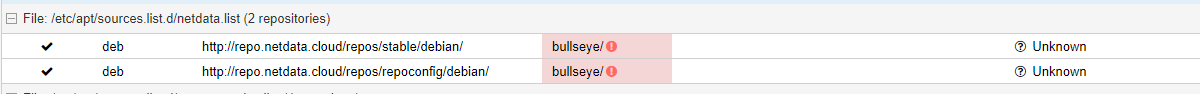
As best I recall it started as a clean ISO install of v7.4, with a very recent upgrade to v8
Not sure how to make this go away.
I'm guessing from Message 12 base-files - I might have used something else for the install - it was a while ago.
Steve
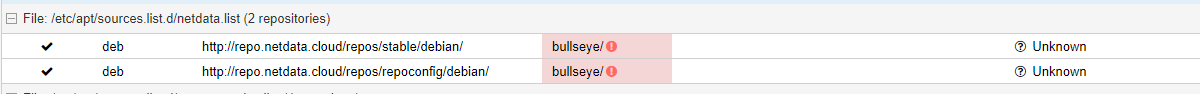
As best I recall it started as a clean ISO install of v7.4, with a very recent upgrade to v8
Not sure how to make this go away.
Code:
root@pve:~# cat /etc/apt/sources.list
deb http://ftp.debian.org/debian bookworm main contrib
deb http://ftp.debian.org/debian bookworm-updates main contrib
deb http://security.debian.org/debian-security bookworm-security main contrib
Code:
root@pve:~# cat /etc/os-release
PRETTY_NAME="Debian GNU/Linux 12 (bookworm)"
NAME="Debian GNU/Linux"
VERSION_ID="12"
VERSION="12 (bookworm)"
VERSION_CODENAME=bookworm
ID=debian
HOME_URL="https://www.debian.org/"
SUPPORT_URL="https://www.debian.org/support"
BUG_REPORT_URL="https://bugs.debian.org/"
Code:
root@pve:~# pveversion -v
proxmox-ve: 8.0.2 (running kernel: 6.2.16-10-pve)
pve-manager: 8.0.4 (running version: 8.0.4/d258a813cfa6b390)
proxmox-kernel-helper: 8.0.3
pve-kernel-5.15: 7.4-5
proxmox-kernel-6.2.16-10-pve: 6.2.16-10
proxmox-kernel-6.2: 6.2.16-10
pve-kernel-5.15.111-1-pve: 5.15.111-1
pve-kernel-5.15.108-1-pve: 5.15.108-2
pve-kernel-5.15.107-2-pve: 5.15.107-2
pve-kernel-5.15.107-1-pve: 5.15.107-1
pve-kernel-5.15.104-1-pve: 5.15.104-2
ceph-fuse: 17.2.6-pve1+3
corosync: 3.1.7-pve3
criu: 3.17.1-2
glusterfs-client: 10.3-5
ifupdown2: 3.2.0-1+pmx4
ksm-control-daemon: 1.4-1
libjs-extjs: 7.0.0-4
libknet1: 1.25-pve1
libproxmox-acme-perl: 1.4.6
libproxmox-backup-qemu0: 1.4.0
libproxmox-rs-perl: 0.3.1
libpve-access-control: 8.0.5
libpve-apiclient-perl: 3.3.1
libpve-common-perl: 8.0.8
libpve-guest-common-perl: 5.0.4
libpve-http-server-perl: 5.0.4
libpve-rs-perl: 0.8.5
libpve-storage-perl: 8.0.2
libspice-server1: 0.15.1-1
lvm2: 2.03.16-2
lxc-pve: 5.0.2-4
lxcfs: 5.0.3-pve3
novnc-pve: 1.4.0-2
proxmox-backup-client: 3.0.2-1
proxmox-backup-file-restore: 3.0.2-1
proxmox-kernel-helper: 8.0.3
proxmox-mail-forward: 0.2.0
proxmox-mini-journalreader: 1.4.0
proxmox-widget-toolkit: 4.0.6
pve-cluster: 8.0.3
pve-container: 5.0.4
pve-docs: 8.0.4
pve-edk2-firmware: 3.20230228-4
pve-firewall: 5.0.3
pve-firmware: 3.7-1
pve-ha-manager: 4.0.2
pve-i18n: 3.0.5
pve-qemu-kvm: 8.0.2-5
pve-xtermjs: 4.16.0-3
qemu-server: 8.0.7
smartmontools: 7.3-pve1
spiceterm: 3.3.0
swtpm: 0.8.0+pve1
vncterm: 1.8.0
zfsutils-linux: 2.1.12-pve1
Code:
root@pve:~# apt show base-files
Package: base-files
Version: 12.4+deb12u1
Priority: required
Essential: yes
Section: admin
Maintainer: Santiago Vila <sanvila@debian.org>
Installed-Size: 349 kB
Provides: base
Pre-Depends: awk
Breaks: debian-security-support (<< 2019.04.25), initscripts (<< 2.88dsf-13.3), sendfile (<< 2.1b.20080616-5.2~)
Replaces: base, dpkg (<= 1.15.0), miscutils
Tag: admin::configuring, admin::filesystem, admin::install, admin::login,
role::app-data, suite::debian
Download-Size: 70.7 kB
APT-Manual-Installed: yes
APT-Sources: http://ftp.debian.org/debian bookworm/main amd64 Packages
Description: Debian base system miscellaneous files
This package contains the basic filesystem hierarchy of a Debian system, and
several important miscellaneous files, such as /etc/debian_version,
/etc/host.conf, /etc/issue, /etc/motd, /etc/profile, and others,
and the text of several common licenses in use on Debian systems.I'm guessing from Message 12 base-files - I might have used something else for the install - it was a while ago.
Steve
Attachments
Hi,
this is a third-party repository. If they have a Bookworm-compatible repository, you can just edit the file and use that instead. Otherwise, you might need to keep it like this until they have one or disable the repository (if it causes some incompatibility).I having a similar misconfigured suites error message but the location is different:
View attachment 54946
As best I recall it started as a clean ISO install of v7.4, with a very recent upgrade to v8
Not sure how to make this go away.
I have a similar problem. What i did was upgrade from version7 to version8. I copied /etc folder from previous version and pasted that to new version's /etc folder. i charged the content of the /etc/apt/sources.list (replaced bullseye with bookworm). After that repository windows looks fine.