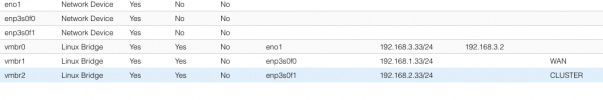Hi everyone, I just added a fourth node to the cluster (3 active nodes). I bought a dual Intel 82546 LAN Gigabit Dual Chip 8492MT card and after configuring everything as in the other nodes, the dual gigabit ethernet card does not receive or transmit traffic. I tried to create a vm, and it only works between the node and the VM, that is, they can be seen on the network, but in the switch they are isolated from all other hosts. I bought two other network cards not of the same type but single. The fact remains that I would like to try to understand where the cause of the defect lies. I can only say that in the past with different intele cards on different operating systems I have had very similar problems regarding the card link, I mean the physical one. Thanks to anyone who can provide me with feedback.
Attachments
Last edited: