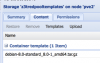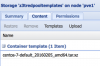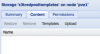I just installed 4.0 on a new test/dev 2-node cluster, then found out 4.1 was out, upgraded to 4.1 using the pve-no-subscription repo.
apt-get update && apt-get dist-upgrade work fine and have been done with no errors.
pveam update runs and log is below.
There are no container templates listed in the gui and no files in /var/lib/vz/template
I have a mounted SMB share with some other templates that are seen in other Proxmox, but not here.
What did I screw up? I've barely done anything with this fresh install of these two machines and clustered them.
I installed Webmin, created a ZFS pool, mounted SMB share, updated, upgraded, and that's it.
apt-get update && apt-get dist-upgrade work fine and have been done with no errors.
pveam update runs and log is below.
There are no container templates listed in the gui and no files in /var/lib/vz/template
I have a mounted SMB share with some other templates that are seen in other Proxmox, but not here.
What did I screw up? I've barely done anything with this fresh install of these two machines and clustered them.
I installed Webmin, created a ZFS pool, mounted SMB share, updated, upgraded, and that's it.
apt-get update && apt-get dist-upgrade
Hit http://security.debian.org jessie/updates InRelease
Hit http://security.debian.org jessie/updates/main amd64 Packages
Ign http://ftp.debian.org jessie InRelease
Ign http://download.proxmox.com jessie InRelease
Hit http://security.debian.org jessie/updates/contrib amd64 Packages
Hit http://ftp.debian.org jessie Release.gpg
Hit http://download.proxmox.com jessie Release.gpg
Hit http://security.debian.org jessie/updates/contrib Translation-en
Hit http://ftp.debian.org jessie Release
Hit http://download.proxmox.com jessie Release
Hit http://security.debian.org jessie/updates/main Translation-en
Hit http://ftp.debian.org jessie/main amd64 Packages
Hit http://download.proxmox.com jessie/pve-no-subscription amd64 Packages
Hit http://ftp.debian.org jessie/contrib amd64 Packages
Hit http://ftp.debian.org jessie/contrib Translation-en
Hit http://ftp.debian.org jessie/main Translation-en
Ign http://download.proxmox.com jessie/pve-no-subscription Translation-en_US
Ign http://download.proxmox.com jessie/pve-no-subscription Translation-en
Reading package lists... Done
Reading package lists... Done
Building dependency tree
Reading state information... Done
Calculating upgrade... Done
0 upgraded, 0 newly installed, 0 to remove and 0 not upgraded.
Hit http://security.debian.org jessie/updates InRelease
Hit http://security.debian.org jessie/updates/main amd64 Packages
Ign http://ftp.debian.org jessie InRelease
Ign http://download.proxmox.com jessie InRelease
Hit http://security.debian.org jessie/updates/contrib amd64 Packages
Hit http://ftp.debian.org jessie Release.gpg
Hit http://download.proxmox.com jessie Release.gpg
Hit http://security.debian.org jessie/updates/contrib Translation-en
Hit http://ftp.debian.org jessie Release
Hit http://download.proxmox.com jessie Release
Hit http://security.debian.org jessie/updates/main Translation-en
Hit http://ftp.debian.org jessie/main amd64 Packages
Hit http://download.proxmox.com jessie/pve-no-subscription amd64 Packages
Hit http://ftp.debian.org jessie/contrib amd64 Packages
Hit http://ftp.debian.org jessie/contrib Translation-en
Hit http://ftp.debian.org jessie/main Translation-en
Ign http://download.proxmox.com jessie/pve-no-subscription Translation-en_US
Ign http://download.proxmox.com jessie/pve-no-subscription Translation-en
Reading package lists... Done
Reading package lists... Done
Building dependency tree
Reading state information... Done
Calculating upgrade... Done
0 upgraded, 0 newly installed, 0 to remove and 0 not upgraded.
Feb 13 20:57:55 starting update
[GNUPG:] IMPORT_OK 0 9ABD7E02AD243AD3C2FBBCCCB0C1CC225CAC72FE
[GNUPG:] IMPORT_RES 1 0 0 0 1 0 0 0 0 0 0 0 0 0
[GNUPG:] IMPORT_OK 0 694CFF26795A29BAE07B4EB585C25E95A16EB94D
[GNUPG:] IMPORT_RES 1 0 0 0 1 0 0 0 0 0 0 0 0 0
Feb 13 20:57:55 start download http://download.proxmox.com/images/aplinfo.dat.asc
Feb 13 20:57:56 download finished: 200 OK
Feb 13 20:57:56 start download http://download.proxmox.com/images/aplinfo.dat.gz
Feb 13 20:57:56 download finished: 200 OK
Feb 13 20:57:56 gpg: Signature made Sat 06 Feb 2016 12:19:17 PM EST using DSA key ID 5CAC72FE
Feb 13 20:57:56 [GNUPG:] SIG_ID ljr8Po+TS4JY8P2wP2aq/LG1p1w 2016-02-06 1454779157
Feb 13 20:57:56 [GNUPG:] GOODSIG B0C1CC225CAC72FE Proxmox Support Team <support@proxmox.com>
Feb 13 20:57:56 gpg: Good signature from "Proxmox Support Team <support@proxmox.com>"
Feb 13 20:57:56 [GNUPG:] VALIDSIG 9ABD7E02AD243AD3C2FBBCCCB0C1CC225CAC72FE 2016-02-06 1454779157 0
4 0 17 2 00 9ABD7E02AD243AD3C2FBBCCCB0C1CC225CAC72FE
Feb 13 20:57:56 signature valid: 9ABD7E02AD243AD3C2FBBCCCB0C1CC225CAC72FE
Feb 13 20:57:56 update sucessful
Feb 13 20:57:56 start download http://releases.turnkeylinux.org/pve/aplinfo.dat.asc
Feb 13 20:57:56 download finished: 200 OK
Feb 13 20:57:56 start download http://releases.turnkeylinux.org/pve/aplinfo.dat.gz
Feb 13 20:57:56 download finished: 200 OK
Feb 13 20:57:56 gpg: Signature made Tue 01 Dec 2015 06:21:23 AM EST using RSA key ID A16EB94D
Feb 13 20:57:56 [GNUPG:] SIG_ID OO9jiArdi94avF95XPypKMd228U 2015-12-01 1448968883
Feb 13 20:57:56 [GNUPG:] GOODSIG 85C25E95A16EB94D Turnkey Linux Release Key <release@turnkeylinux.
com>
Feb 13 20:57:56 gpg: Good signature from "Turnkey Linux Release Key <release@turnkeylinux.com>"
Feb 13 20:57:56 [GNUPG:] VALIDSIG 694CFF26795A29BAE07B4EB585C25E95A16EB94D 2015-12-01 1448968883 0
4 0 1 2 00 694CFF26795A29BAE07B4EB585C25E95A16EB94D
Feb 13 20:57:56 signature valid: 694CFF26795A29BAE07B4EB585C25E95A16EB94D
Feb 13 20:57:56 update sucessful
[GNUPG:] IMPORT_OK 0 9ABD7E02AD243AD3C2FBBCCCB0C1CC225CAC72FE
[GNUPG:] IMPORT_RES 1 0 0 0 1 0 0 0 0 0 0 0 0 0
[GNUPG:] IMPORT_OK 0 694CFF26795A29BAE07B4EB585C25E95A16EB94D
[GNUPG:] IMPORT_RES 1 0 0 0 1 0 0 0 0 0 0 0 0 0
Feb 13 20:57:55 start download http://download.proxmox.com/images/aplinfo.dat.asc
Feb 13 20:57:56 download finished: 200 OK
Feb 13 20:57:56 start download http://download.proxmox.com/images/aplinfo.dat.gz
Feb 13 20:57:56 download finished: 200 OK
Feb 13 20:57:56 gpg: Signature made Sat 06 Feb 2016 12:19:17 PM EST using DSA key ID 5CAC72FE
Feb 13 20:57:56 [GNUPG:] SIG_ID ljr8Po+TS4JY8P2wP2aq/LG1p1w 2016-02-06 1454779157
Feb 13 20:57:56 [GNUPG:] GOODSIG B0C1CC225CAC72FE Proxmox Support Team <support@proxmox.com>
Feb 13 20:57:56 gpg: Good signature from "Proxmox Support Team <support@proxmox.com>"
Feb 13 20:57:56 [GNUPG:] VALIDSIG 9ABD7E02AD243AD3C2FBBCCCB0C1CC225CAC72FE 2016-02-06 1454779157 0
4 0 17 2 00 9ABD7E02AD243AD3C2FBBCCCB0C1CC225CAC72FE
Feb 13 20:57:56 signature valid: 9ABD7E02AD243AD3C2FBBCCCB0C1CC225CAC72FE
Feb 13 20:57:56 update sucessful
Feb 13 20:57:56 start download http://releases.turnkeylinux.org/pve/aplinfo.dat.asc
Feb 13 20:57:56 download finished: 200 OK
Feb 13 20:57:56 start download http://releases.turnkeylinux.org/pve/aplinfo.dat.gz
Feb 13 20:57:56 download finished: 200 OK
Feb 13 20:57:56 gpg: Signature made Tue 01 Dec 2015 06:21:23 AM EST using RSA key ID A16EB94D
Feb 13 20:57:56 [GNUPG:] SIG_ID OO9jiArdi94avF95XPypKMd228U 2015-12-01 1448968883
Feb 13 20:57:56 [GNUPG:] GOODSIG 85C25E95A16EB94D Turnkey Linux Release Key <release@turnkeylinux.
com>
Feb 13 20:57:56 gpg: Good signature from "Turnkey Linux Release Key <release@turnkeylinux.com>"
Feb 13 20:57:56 [GNUPG:] VALIDSIG 694CFF26795A29BAE07B4EB585C25E95A16EB94D 2015-12-01 1448968883 0
4 0 1 2 00 694CFF26795A29BAE07B4EB585C25E95A16EB94D
Feb 13 20:57:56 signature valid: 694CFF26795A29BAE07B4EB585C25E95A16EB94D
Feb 13 20:57:56 update sucessful
pveversion -v
proxmox-ve: 4.1-37 (running kernel: 4.2.8-1-pve)
pve-manager: 4.1-10 (running version: 4.1-10/de913a46)
pve-kernel-4.2.8-1-pve: 4.2.8-37
pve-kernel-4.2.2-1-pve: 4.2.2-16
lvm2: 2.02.116-pve2
corosync-pve: 2.3.5-2
libqb0: 1.0-1
pve-cluster: 4.0-31
qemu-server: 4.0-52
pve-firmware: 1.1-7
libpve-common-perl: 4.0-46
libpve-access-control: 4.0-11
libpve-storage-perl: 4.0-40
pve-libspice-server1: 0.12.5-2
vncterm: 1.2-1
pve-qemu-kvm: 2.5-4
pve-container: 1.0-41
pve-firewall: 2.0-16
pve-ha-manager: 1.0-21
ksm-control-daemon: 1.2-1
glusterfs-client: 3.5.2-2+deb8u1
lxc-pve: 1.1.5-6
lxcfs: 0.13-pve3
cgmanager: 0.39-pve1
criu: 1.6.0-1
zfsutils: 0.6.5-pve7~jessie
proxmox-ve: 4.1-37 (running kernel: 4.2.8-1-pve)
pve-manager: 4.1-10 (running version: 4.1-10/de913a46)
pve-kernel-4.2.8-1-pve: 4.2.8-37
pve-kernel-4.2.2-1-pve: 4.2.2-16
lvm2: 2.02.116-pve2
corosync-pve: 2.3.5-2
libqb0: 1.0-1
pve-cluster: 4.0-31
qemu-server: 4.0-52
pve-firmware: 1.1-7
libpve-common-perl: 4.0-46
libpve-access-control: 4.0-11
libpve-storage-perl: 4.0-40
pve-libspice-server1: 0.12.5-2
vncterm: 1.2-1
pve-qemu-kvm: 2.5-4
pve-container: 1.0-41
pve-firewall: 2.0-16
pve-ha-manager: 1.0-21
ksm-control-daemon: 1.2-1
glusterfs-client: 3.5.2-2+deb8u1
lxc-pve: 1.1.5-6
lxcfs: 0.13-pve3
cgmanager: 0.39-pve1
criu: 1.6.0-1
zfsutils: 0.6.5-pve7~jessie