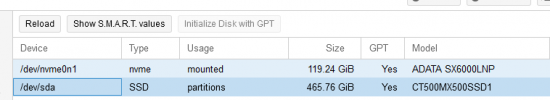Hello,
I am currently replacing my old home server with a new more powerfull one.
In the old server I had/have an 2.5" SSD storing all the data (VMs, backups, ...). The system files (where PVE is installed) are on a separate 32 GB m.2 SSD.
I did this to knowing someday I might upgrade the server.
This day has now come. Because the old pve-host will be used in another location, I disconnected the 2.5" SSD from it and connected it to my new-pve host, where I already had PVE installed.
After booting up the new-pve host it detected the 2.5" SSD but obviously didn't mount it automatically.
My question now is:
Is there an easy way to "reconnect" the drive within proxmox?
Otherwise I might just connect it to a USB dongle, pull of all the data, format the drive, reinitialize the drive in proxmox and copy the data back.
Kind Regards
TheHellSite
I am currently replacing my old home server with a new more powerfull one.
In the old server I had/have an 2.5" SSD storing all the data (VMs, backups, ...). The system files (where PVE is installed) are on a separate 32 GB m.2 SSD.
I did this to knowing someday I might upgrade the server.
This day has now come. Because the old pve-host will be used in another location, I disconnected the 2.5" SSD from it and connected it to my new-pve host, where I already had PVE installed.
After booting up the new-pve host it detected the 2.5" SSD but obviously didn't mount it automatically.
My question now is:
Is there an easy way to "reconnect" the drive within proxmox?
Otherwise I might just connect it to a USB dongle, pull of all the data, format the drive, reinitialize the drive in proxmox and copy the data back.
Kind Regards
TheHellSite