Hi,
Since migrating to Proxmox 4, I've seen a degradation in IO performance on my 2 systems. Especially on a larger box which houses around 40 LXC containers. I've seen quite a few posts about this and it seemed that it should have something to do with the way the containers have their data stored. Moving over to a directory tree like with OpenVZ seems to give a performance increase. The only thing I could think of that might give an issue is that each of the mounted ext4 filesystems (one for each container and also the filesystem holding the containers) has barriers enabled. So I decided to do a test to see if disabling barriers for the ext4 filesystems in the containers (not the base filesystem that's on the main storage) would show a difference. Below is the graph of my results:
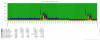
It looks like the IO wait has dropped significantly since the barriers are disabled at around 15:15. I'm not 100% sure, but I don't think this should pose a huge risk in consistency if the base ext4 filesystem keeps barriers enabled.
The biggest problem I'm having at the moment is how I can make a container boot with barriers disabled on it's filesystem? Currently I'm doing it runtime after the container is booted by remounting the root filesystem, which isn't a very elegant solution..
Regards,
Mark
Since migrating to Proxmox 4, I've seen a degradation in IO performance on my 2 systems. Especially on a larger box which houses around 40 LXC containers. I've seen quite a few posts about this and it seemed that it should have something to do with the way the containers have their data stored. Moving over to a directory tree like with OpenVZ seems to give a performance increase. The only thing I could think of that might give an issue is that each of the mounted ext4 filesystems (one for each container and also the filesystem holding the containers) has barriers enabled. So I decided to do a test to see if disabling barriers for the ext4 filesystems in the containers (not the base filesystem that's on the main storage) would show a difference. Below is the graph of my results:
It looks like the IO wait has dropped significantly since the barriers are disabled at around 15:15. I'm not 100% sure, but I don't think this should pose a huge risk in consistency if the base ext4 filesystem keeps barriers enabled.
The biggest problem I'm having at the moment is how I can make a container boot with barriers disabled on it's filesystem? Currently I'm doing it runtime after the container is booted by remounting the root filesystem, which isn't a very elegant solution..
Regards,
Mark

