Hi,
Proxmos has support to internal network between VMs? Just like Oracle Virtualbox has the network type intnet !
Proxmos has support to internal network between VMs? Just like Oracle Virtualbox has the network type intnet !
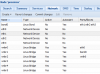
Brilliant.Yes it is this simple, I just wanted to be able to add new bridges on the fly without restarting the host and so I figured that adding VLAN to such a bridge, but it doesn't work.
So now I solved this with an extra button to the "Network" tab which in turn calls my script that checks for the changes made in the interfaces file and reloads the network accordingly on the fly - no more host restart needed. Yay!
View attachment 2380
Yes it is this simple, I just wanted to be able to add new bridges on the fly without restarting the host and so I figured that adding VLAN to such a bridge, but it doesn't work.
So now I solved this with an extra button to the "Network" tab which in turn calls my script that checks for the changes made in the interfaces file and reloads the network accordingly on the fly - no more host restart needed. Yay!
View attachment 2380
See attached modified Network.pm file placed in /usr/share/perl5/PVE/API2 that adds the button, with this you also need to place the pve-commitNetworkChanges.pl to /usr/local/sbin.
It's been a while since I actively wrote in perl (about 10 years) so the code could probably be cleaned up and optimized a bit.
In the ZIP are both the files, the modified Network.pm is from installation media "proxmox-ve_3.3-a06c9f73-2.iso".
Just a warning, the script doesn't check if you make any stupid changes to the network that would make your host unaccessible so please use with caution.
To describe in short how the script works:
1. check if the interfaces.new exists; if exists go to 2. else quit
2. prepare a list of changes between interfaces and interfaces.new to know which interfaces have to be brought down - removed; brought up - added new; brough down & up - changes made
3. bring down all interfaces in list
4. bring up all interfaces in list
because of the way to "force" changes to be made on interfaces the interfaces are brought down - made inaccessible and brought back up the network connection to the VMs/CTs is broken in the meantime but should be restored when the interfaces are brought back up.
View attachment 2399

