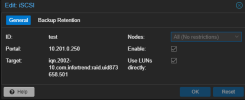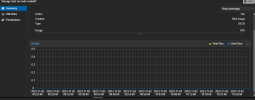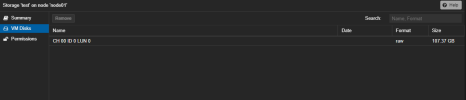Hello,
We are trying to connect the infortrend ds3012 SAN storage to the proxmox version:
The storage has a network interface on the same subnet as the proxmox cluster.
Several partitions have been created and LUN mapping has been configured.
On the proxmox side:
datacenter > storage > add > iscsi
We fill in the id, the portal - the storage IP and the target is filled in automatically.
use LUN directly turned on or off has no effect.
Distribution is added to the cluster, but no storage volume is visible, and when creating a VM on it we get an error:
And when we try to create LVM we get:
We are trying to connect the infortrend ds3012 SAN storage to the proxmox version:
Code:
pveversion
pve-manager/7.4-16/0f39f621 (running kernel: 5.15.108-1-pve)The storage has a network interface on the same subnet as the proxmox cluster.
Several partitions have been created and LUN mapping has been configured.
On the proxmox side:
datacenter > storage > add > iscsi
We fill in the id, the portal - the storage IP and the target is filled in automatically.
use LUN directly turned on or off has no effect.
Distribution is added to the cluster, but no storage volume is visible, and when creating a VM on it we get an error:
Code:
qemu-img: Could not open '/dev/disk/by-id/scsi-3600d0231000d54ba40f382067e924f36': Could not open '/dev/disk/by-id/scsi-3600d0231000d54ba40f382067e924f36': No such device or address
could not parse qemu-img info command output for '/dev/disk/by-id/scsi-3600d0231000d54ba40f382067e924f36' - malformed JSON string, neither tag, array, object, number, string or atom, at character offset 0 (before "(end of string)") at /usr/share/perl5/PVE/Storage/Plugin.pm line 946.
TASK ERROR: unable to create VM 126 - volume test:0.0.0.scsi-3600d0231000d54ba40f382067e924f36 does not exisAnd when we try to create LVM we get:
Code:
create storage failed: pvcreate '/dev/disk/by-id/scsi-3600d0231000d54ba40f382067e924f36' error: Cannot use /dev/disk/by-id/scsi-3600d0231000d54ba40f382067e924f36: device is too small (pv_min_size) (500)