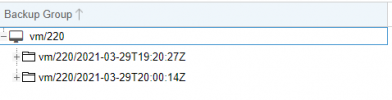Hello,
I've setup a small Proxmox cluster + PBS. Everything is OK, all VMs are successfully backed up.
Here are some questions:
1) Are the backups incremental "by default"? Because I couldn't find any selector regarding full backups OR incremental backups
2) How can I restore a backup to a Proxmox node from the PBS, in case of a full node failure?
Thank you!
I've setup a small Proxmox cluster + PBS. Everything is OK, all VMs are successfully backed up.
Here are some questions:
1) Are the backups incremental "by default"? Because I couldn't find any selector regarding full backups OR incremental backups
2) How can I restore a backup to a Proxmox node from the PBS, in case of a full node failure?
Thank you!