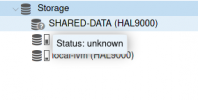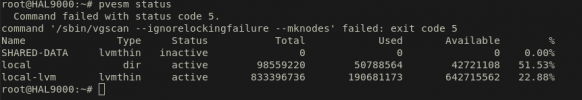Greetings,
Yesteday, I've disconnected my hard drives and reconnected then afterwards. But now, once I boot into Proxmox, one of my disks shows as "unknown". If I execute
the storage shows as inactive. I believe it could just be a matter of "remapping" the storage to a new disk ID or something like that, but I have no idea how to proceed from here. Any tips? It could save my life haha
Thanks in advance
Yesteday, I've disconnected my hard drives and reconnected then afterwards. But now, once I boot into Proxmox, one of my disks shows as "unknown". If I execute
Code:
pvesm statusThanks in advance