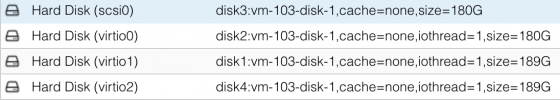Hi,
Is there anyway to figure out the correspondence between the disk inside the VM (/dev/sda, /dev/sdb ..) and the disks attached to the virtual machine in the proxmox web ui ?
Seems like they don't have a serial number and clearly sometimes they get switched (scsi0 becomes sdc and scsi1 becomes sdb, for some reason), so I can't think of anything besides having them all have a slightly different size to tell them apart.
I ask that because we'll want to be deleting disks every once in a while, it's critical not to mistake them.
Is there anyway to figure out the correspondence between the disk inside the VM (/dev/sda, /dev/sdb ..) and the disks attached to the virtual machine in the proxmox web ui ?
Seems like they don't have a serial number and clearly sometimes they get switched (scsi0 becomes sdc and scsi1 becomes sdb, for some reason), so I can't think of anything besides having them all have a slightly different size to tell them apart.
I ask that because we'll want to be deleting disks every once in a while, it's critical not to mistake them.