Well, I read that I needed to open ports 6000-6063 and also 117 (UDP).
I tried it without luck:
Under my client, I execute:
But I get this when I try to execute gedit:
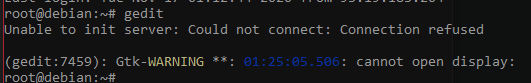
I suppose the problem is related to port forwarding issues. But I can't figure it out.
I already check iptables-save but everything is OK, so Idk what's going on.
Thanks!
I tried it without luck:
Code:
post-up iptables -t nat -A PREROUTING -i vmbr0 -p tcp --dport 6000:6063 -j DNAT --to 192.168.x.xxx:6000-6063
post-down iptables -t nat -D PREROUTING -i vmbr0 -p tcp --dport 6000:6063 -j DNAT --to 192.168.x.xxx:6000-6063
post-up iptables -t nat -A PREROUTING -i vmbr0 -p udp --dport 117 -j DNAT --to 192.168.x.xxx:117
post-down iptables -t nat -D PREROUTING -i vmbr0 -p udp --dport 117 -j DNAT --to 192.168.x.xxx:117Under my client, I execute:
Code:
ssh -Y -p xxxx root@my.ip.comBut I get this when I try to execute gedit:
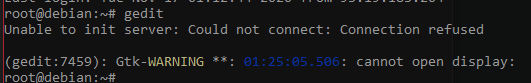
I suppose the problem is related to port forwarding issues. But I can't figure it out.
I already check iptables-save but everything is OK, so Idk what's going on.
Thanks!

