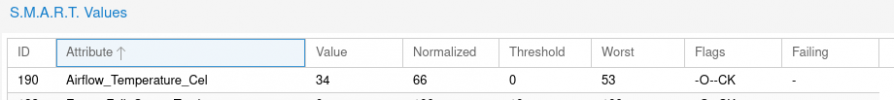Hi,
I have just switched from a failed HDD that was running hot (>80C) to a SSD. I feel a little concerned because Samsung says max temp should be 70C. What would you say, cooling issues? Thanks
I have just switched from a failed HDD that was running hot (>80C) to a SSD. I feel a little concerned because Samsung says max temp should be 70C. What would you say, cooling issues? Thanks
Code:
Aug 11 15:45:40 pve smartd[586]: Device: /dev/sda [SAT], SMART Usage Attribute: 190 Airflow_Temperature_Cel changed from 61 to 69
Aug 11 16:15:40 pve smartd[586]: Device: /dev/sda [SAT], SMART Usage Attribute: 190 Airflow_Temperature_Cel changed from 69 to 68
Aug 11 16:45:40 pve smartd[586]: Device: /dev/sda [SAT], SMART Usage Attribute: 190 Airflow_Temperature_Cel changed from 68 to 64
Aug 11 17:45:40 pve smartd[586]: Device: /dev/sda [SAT], SMART Usage Attribute: 190 Airflow_Temperature_Cel changed from 64 to 67
Aug 11 17:59:08 pve smartd[586]: Device: /dev/sda [SAT], SMART Usage Attribute: 190 Airflow_Temperature_Cel changed from 67 to 66