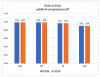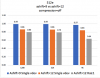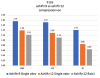Hello All,
I'm using proxmox with ZFS and I created a RAIDZ1 with 3x4TB disk and ashift=12
These are the options enabled on the pool:
Can someone help me to understand this output:
Why in the 8k zvol, the used and refer space are bigger than logicalused and logicalreferenced?
If I use a zvol with recordsize=32k I have the same amount for the used|refer space and logical used|refer, but if I use the a zvol 8k, the used space is bigger than the logical one.
On top of this zvol there are an linux vm and windows vm.
linux=vm-104
windows=vm-107
Is this a waste of space?
EDIT1:
I forgot to mention that these VM are file server ( NAS with SMB )
EDIT2:
Using recordsize=1M I got the opposite:
Is it an advantage to have a logical value bigger than used one?
Thanks to everyone in advance!
I'm using proxmox with ZFS and I created a RAIDZ1 with 3x4TB disk and ashift=12
Code:
# cat /sys/block/sdb/queue/logical_block_size
512
# cat /sys/block/sdb/queue/physical_block_size
4096These are the options enabled on the pool:
Code:
NAME SYNC DEDUP COMPRESS ATIME
lxpool disabled off lz4 off
lxpool/32k disabled off lz4 off
lxpool/32k/vm-104-disk-0 disabled off lz4 -
lxpool/32k/vm-107-disk-0 disabled off lz4 -
lxpool/8k disabled off lz4 off
lxpool/8k/vm-104-disk-0 disabled off lz4 -
lxpool/8k/vm-107-disk-0 disabled off lz4 -Can someone help me to understand this output:
Code:
NAME USED LUSED REFER LREFER RECSIZE VOLBLOCK
lxpool 1.69T 1.28T 139K 44K 128K -
lxpool/32k 30.3G 31.1G 128K 40K 32K -
lxpool/32k/vm-104-disk-0 15.8G 16.6G 15.8G 16.6G - 32K
lxpool/32k/vm-107-disk-0 14.5G 14.5G 14.5G 14.5G - 32K
lxpool/8k 1.66T 1.25T 128K 40K 8K -
lxpool/8k/vm-104-disk-0 1.64T 1.23T 1.64T 1.23T - 8K
lxpool/8k/vm-107-disk-0 19.4G 14.6G 19.4G 14.6G - 8KWhy in the 8k zvol, the used and refer space are bigger than logicalused and logicalreferenced?
If I use a zvol with recordsize=32k I have the same amount for the used|refer space and logical used|refer, but if I use the a zvol 8k, the used space is bigger than the logical one.
On top of this zvol there are an linux vm and windows vm.
linux=vm-104
windows=vm-107
Is this a waste of space?
EDIT1:
I forgot to mention that these VM are file server ( NAS with SMB )
EDIT2:
Using recordsize=1M I got the opposite:
Code:
NAME PROPERTY VALUE SOURCE
lxpool/1M/vm-104-disk-0 used 84.0G -
lxpool/1M/vm-104-disk-0 logicalused 90.0G -
lxpool/1M/vm-104-disk-0 referenced 84.0G -
lxpool/1M/vm-104-disk-0 logicalreferenced 90.0G -Is it an advantage to have a logical value bigger than used one?
Thanks to everyone in advance!
Last edited: