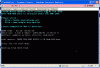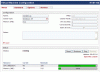hello,how to solve on "Booting from Hard Disk ..." the problem,I also encoutered this problem.
My situation is:
1,from a windows xp to proxmox 1.5
2,use "How to migrate directly from a Windows physical machine to a VM raw file using SSH"
as follows:
1)use SYSRESCCD 1.5.4 boot my notebook hp nc6400(CPU:T5600 MEMERY:1G HARDDISK:80G), have been implemented the mergeide.reg.
2)config ip address (ifconfig eth0 192.168.1.10 netmask 255.255.255.0 up)
3)create a new VM,kvm vmid=103 harddisk space is 32GB eth=E1000 diskinterface=IDE
4)dd if=/dev/sda | ssh root@192.168.1.4 dd of=/var/lib/vz/images/103/vm-103-disk-1.raw
but boot fails,"Booting from Hard Disk ..."sits there!!!
How do you solve?
My situation is:
1,from a windows xp to proxmox 1.5
2,use "How to migrate directly from a Windows physical machine to a VM raw file using SSH"
as follows:
1)use SYSRESCCD 1.5.4 boot my notebook hp nc6400(CPU:T5600 MEMERY:1G HARDDISK:80G), have been implemented the mergeide.reg.
2)config ip address (ifconfig eth0 192.168.1.10 netmask 255.255.255.0 up)
3)create a new VM,kvm vmid=103 harddisk space is 32GB eth=E1000 diskinterface=IDE
4)dd if=/dev/sda | ssh root@192.168.1.4 dd of=/var/lib/vz/images/103/vm-103-disk-1.raw
but boot fails,"Booting from Hard Disk ..."sits there!!!
How do you solve?