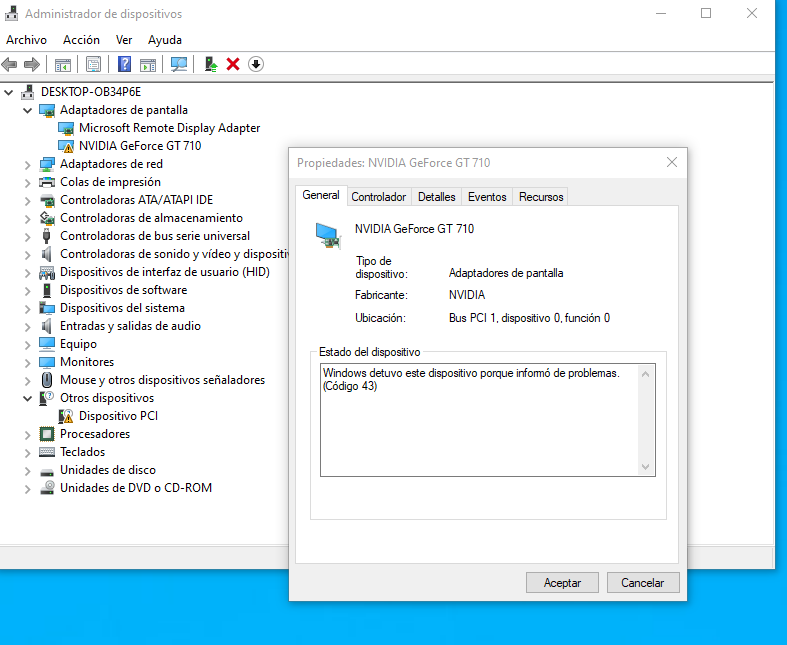Hi guys,
I follow this tutorial to enable GPU Passtrough with my Nvidia Asus GT710 to Windows10 VM: https://www.reddit.com/r/homelab/comments/b5xpua/the_ultimate_beginners_guide_to_gpu_passthrough/
I follow all steps but when i try to run i get this error:
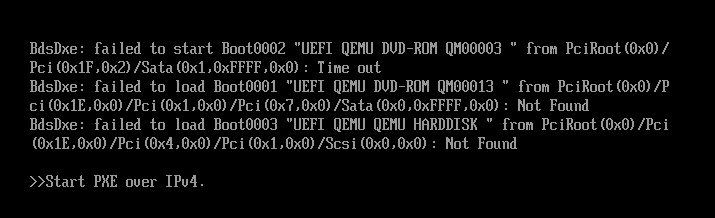
This is my VM config:
Any ideas?
I follow this tutorial to enable GPU Passtrough with my Nvidia Asus GT710 to Windows10 VM: https://www.reddit.com/r/homelab/comments/b5xpua/the_ultimate_beginners_guide_to_gpu_passthrough/
I follow all steps but when i try to run i get this error:
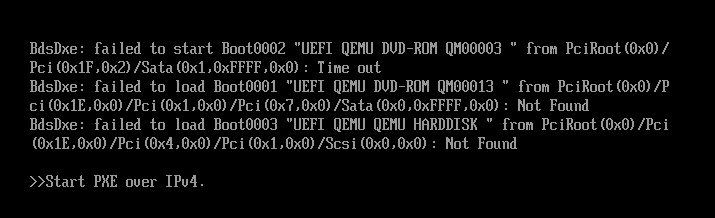
This is my VM config:
Code:
args: -cpu 'host,+kvm_pv_unhalt,+kvm_pv_eoi,hv_vendor_id=NV43FIX,kvm=off'
bios: ovmf
boot: dcn
bootdisk: scsi0
cores: 6
cpu: host,hidden=1,flags=+pcid,hv-vendor-id=proxmox
efidisk0: HDD500GB:vm-103-disk-1,size=128K
hostpci0: 04:00,x-vga=1,pcie=1,romfile=Asus.GT710.2048.170525.rom
ide2: local:iso/Windows.iso,media=cdrom
machine: q35
memory: 8129
name: windows10
net0: e1000=96:9E:99:F0:7B:11,bridge=vmbr0,firewall=1
numa: 0
ostype: win10
sata0: ISOS:iso/virtio-win.iso,media=cdrom,size=363020K
scsi0: HDD500GB:vm-103-disk-3,cache=writeback,size=100G
scsihw: virtio-scsi-single
smbios1: uuid=63ce1f03-c3b4-4161-96d9-b272eaa81964
sockets: 2
usb0: host=046d:c53f
usb1: host=04d9:0356
vga: none
vmgenid: cc134fcf-a938-4c91-b5da-291cecb1e878Any ideas?
Last edited: