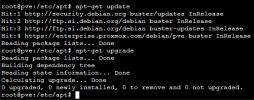I am setting up a new node and have installed the valid subscription but when I try to do an apt update, I get enterprise.proxmox.com 144.217.225.162 connection timed out.
Is the proxmox enterprise repository down? Guessing it might be related to the OVH data center fires yesterday in Strasbourg?
Best regards,
Eric
Is the proxmox enterprise repository down? Guessing it might be related to the OVH data center fires yesterday in Strasbourg?
Best regards,
Eric