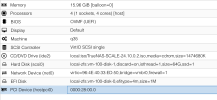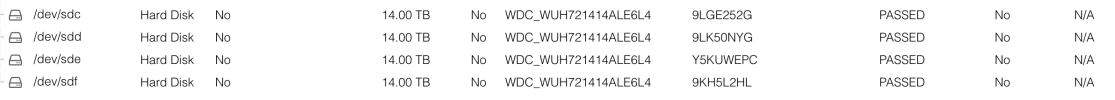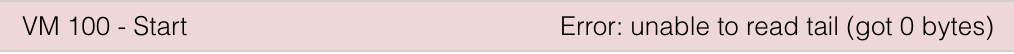im attempting to passthrough a Dell H310 to a TrueNAS VM ive created (which i tested to make sure it boots up and works properly without passing through the SAS card), but whenever i try passing through the SAS card to the VM and attempt to start it, it seems to disable (?) all PCIe devices, and the only way to fix it is by rebooting the whole system
i enabled IOMMU and have verified that all IOMMU groups show up properly, made sure its not a hardware issue by swapping out power connectors, removing the drives that were connected to the SAS card, and ive also verified that the SAS card is flashed to IT mode firmware (though im not sure if that would make a difference with this issue). i thought this might also be an issue with the boot SSDs im using due to the "Synchronize Cache(10) falled" error it was throwing, but they seem to work perfectly fine when im not trying to passthrough this SAS card, and theyre completely brand new as well
ive attached images of the output i was getting while attempting to start the VM with the SAS card passed through, as well as the VM configuration
heres my system specs:
i enabled IOMMU and have verified that all IOMMU groups show up properly, made sure its not a hardware issue by swapping out power connectors, removing the drives that were connected to the SAS card, and ive also verified that the SAS card is flashed to IT mode firmware (though im not sure if that would make a difference with this issue). i thought this might also be an issue with the boot SSDs im using due to the "Synchronize Cache(10) falled" error it was throwing, but they seem to work perfectly fine when im not trying to passthrough this SAS card, and theyre completely brand new as well
ive attached images of the output i was getting while attempting to start the VM with the SAS card passed through, as well as the VM configuration
heres my system specs:
- CPU: AMD Ryzen 5 5600
- Mobo: MSI B550m VC-WiFi
- RAM: Corrsair Vengence LP DDR4 128gb (4x 32gb) 3200mhz
- GPU: Nvidia GT 1030
- PSU: Cooler Master V 850 SFX
- Boot Drive: 2x Crucial MX500 250gb SATA SSDs (in RAID 1 configuration)
- NVM Drives: 2x Sabrent Rocket M.2 500gb SSDs
- Storage Drives: 4x WD Ultrastar WUH721414ALE6L4
- HBA: Dell H310 (flashed to IT mode firmware)
- NIC: Dell BCM57810S
Attachments
Last edited: