Hello all.
I am not new to virtualization, but I am new to proxmox. I am trying to build my first homelab on a Dell Poweredge r710. So far, I have a pfSense gateway router installed and working normally.
Here's the issue:
When I tried to create a Debian VM, it took a really long time to install from ISO. When it finally booted up, it tried to start Gnome and gave me a blinking underscore. After a few minutes of this, I told the VM to shut down, and it did so cleanly. When I tried to bring it back up, however, it told me that it couldn't read the disk for boot anymore. So I tried to install again and had the same issue.
Later after a fresh install, I shut it down at the Grub screen before it was able to boot into Debian (So I could take a snapshot), but I found that the issue still occurred when I brought it back up for its first boot, meaning whatever change to the disk that is causing it to become unbootable is happening during or before Grub.
Hardware Config:
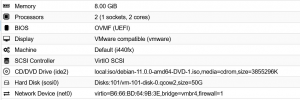
Options are default.
Note: I had to set the display to VMWare compatible to get the graphical install to work.
Any ideas?
Thank you,
Jacob S.
I am not new to virtualization, but I am new to proxmox. I am trying to build my first homelab on a Dell Poweredge r710. So far, I have a pfSense gateway router installed and working normally.
Here's the issue:
When I tried to create a Debian VM, it took a really long time to install from ISO. When it finally booted up, it tried to start Gnome and gave me a blinking underscore. After a few minutes of this, I told the VM to shut down, and it did so cleanly. When I tried to bring it back up, however, it told me that it couldn't read the disk for boot anymore. So I tried to install again and had the same issue.
Later after a fresh install, I shut it down at the Grub screen before it was able to boot into Debian (So I could take a snapshot), but I found that the issue still occurred when I brought it back up for its first boot, meaning whatever change to the disk that is causing it to become unbootable is happening during or before Grub.
Hardware Config:
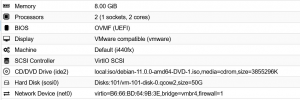
Options are default.
Note: I had to set the display to VMWare compatible to get the graphical install to work.
Any ideas?
Thank you,
Jacob S.
Last edited:

