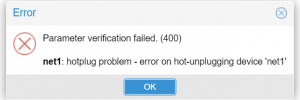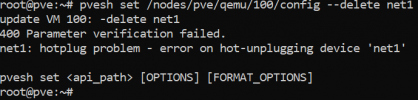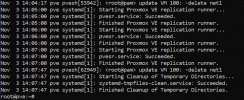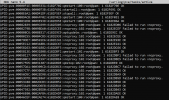I configured hotplug for CPUs and RAM on a windows 11 VM. I am able to hot add vcpus and RAM but when I try hot unplugging vcpus on the VM, I get this error:

I enabled NUMA and hotplugging as per the wiki: https://pve.proxmox.com/wiki/Hotplug_(qemu_disk,nic,cpu,memory)
I also added the udev rules mentioned in the wiki as well.
Here is the config for my VM:

I've also attached additional information of my proxmox configurations:

How can I get hot unplugging vcpus working on windows 11?

I enabled NUMA and hotplugging as per the wiki: https://pve.proxmox.com/wiki/Hotplug_(qemu_disk,nic,cpu,memory)
I also added the udev rules mentioned in the wiki as well.
Here is the config for my VM:

I've also attached additional information of my proxmox configurations:

How can I get hot unplugging vcpus working on windows 11?