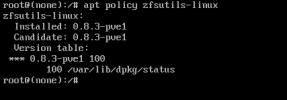Hi,
Recently doing a test to upgrade my test lab from 5x to 6x following the steps from the WIKI everything went well but installing proxmox 6 and rebooting i get the error on busy box undefined symbol: efi_rescan not sure what means. all of my 3 hosts had ZFS
i tried importing manually but didnt work keeps showing that error
Thank you

Recently doing a test to upgrade my test lab from 5x to 6x following the steps from the WIKI everything went well but installing proxmox 6 and rebooting i get the error on busy box undefined symbol: efi_rescan not sure what means. all of my 3 hosts had ZFS
i tried importing manually but didnt work keeps showing that error
Thank you