Hi there!
Our PMG server is running in a DMZ with limited Internet access (behind outbound proxy).
We have set this in GUI->Configuration: System->Option->HTTP Proxy:
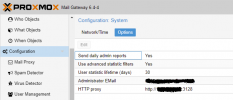
So far, this has not been a problem.
Today I tried to set up Let’s Encrypt certificate, but stumbled upon creating an ACME account in GUI.
I was able to create an account through CLI, but in GUI it's neither possible to create a new account nor view an existing one.
CLI, failed attempt:
CLI, successful attempt:
GUI, failed register new account:
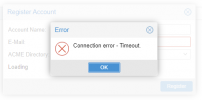
GUI, failed view existing account:
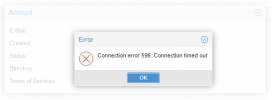
So I have stopped further actions for now.
Is this the expected behaviour?
How can we force certificate management in GUI to use proxy as well?
Best,
Aleksei
Our PMG server is running in a DMZ with limited Internet access (behind outbound proxy).
We have set this in GUI->Configuration: System->Option->HTTP Proxy:
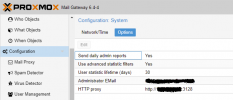
So far, this has not been a problem.
Today I tried to set up Let’s Encrypt certificate, but stumbled upon creating an ACME account in GUI.
I was able to create an account through CLI, but in GUI it's neither possible to create a new account nor view an existing one.
CLI, failed attempt:
Bash:
# pmgconfig acme account register Default administrator@mydomain.com Directory endpoints:
0) Let's Encrypt V2 (https://acme-v02.api.letsencrypt.org/directory)
1) Let's Encrypt V2 Staging (https://acme-staging-v02.api.letsencrypt.org/directory)
2) Custom
Enter selection: 0
Attempting to fetch Terms of Service from 'https://acme-v02.api.letsencrypt.org/directory'..
Acme Server API misbehaved: failed to get directory info: [7] Couldn't connect to server at /usr/share/perl5/PMG/API2/ACME.pm line 368.CLI, successful attempt:
Bash:
# https_proxy="http://proxy_IP:3128" pmgconfig acme account register Default administrator@mydomain.com
Directory endpoints:
0) Let's Encrypt V2 (https://acme-v02.api.letsencrypt.org/directory)
1) Let's Encrypt V2 Staging (https://acme-staging-v02.api.letsencrypt.org/directory)
2) Custom
Enter selection: 0
Attempting to fetch Terms of Service from 'https://acme-v02.api.letsencrypt.org/directory'..
Terms of Service: https://letsencrypt.org/documents/LE-SA-v1.2-November-15-2017.pdf
Do you agree to the above terms? [y|N]: y
Attempting to register account with 'https://acme-v02.api.letsencrypt.org/directory'..
Registering new ACME account..
Registration successful, account URL: 'https://acme-v02.api.letsencrypt.org/acme/acct/xxxxxxxxx'
Task OKGUI, failed register new account:
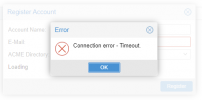
GUI, failed view existing account:
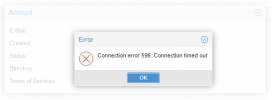
So I have stopped further actions for now.
Is this the expected behaviour?
How can we force certificate management in GUI to use proxy as well?
Best,
Aleksei





