So this is a common problem that I used a workaround for.
ie if the lxc has # 105 and some storage mounted in /rpool/subvol-105-disk-2
I cd to /rpool/subvol-105-disk-2 and deleted everything, then I could start the lxc.
Now that fix doesnt work! the LXC cant be started after a reboot!
Task viewer: CT 105 - Start
OutputStatus
Stop
__sync_wait: 41 An error occurred in another process (expected sequence number 7)
__lxc_start: 1950 Failed to spawn container "105"
TASK ERROR: startup for container '105' failed
another lxc 107 I just created to test this.
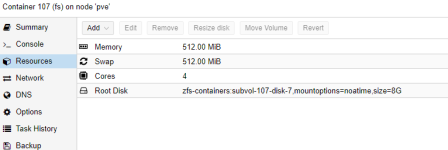
Task viewer: CT 107 - Start
OutputStatus
Stop
mount_autodev: 1074 Permission denied - Failed to create "/dev" directory
lxc_setup: 3238 Failed to mount "/dev"
do_start: 1224 Failed to setup container "107"
__sync_wait: 41 An error occurred in another process (expected sequence number 5)
__lxc_start: 1950 Failed to spawn container "107"
TASK ERROR: startup for container '107' failed
for 107 I see some errors in the subvol directory rights
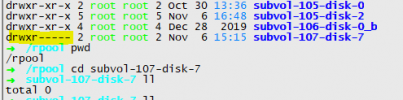
I also see odd amount of mounts.
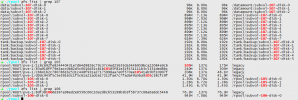
ie if the lxc has # 105 and some storage mounted in /rpool/subvol-105-disk-2
I cd to /rpool/subvol-105-disk-2 and deleted everything, then I could start the lxc.
Now that fix doesnt work! the LXC cant be started after a reboot!
Task viewer: CT 105 - Start
OutputStatus
Stop
__sync_wait: 41 An error occurred in another process (expected sequence number 7)
__lxc_start: 1950 Failed to spawn container "105"
TASK ERROR: startup for container '105' failed
another lxc 107 I just created to test this.
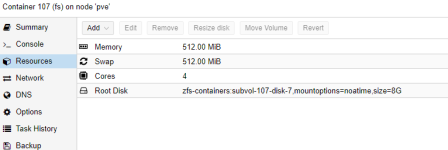
Task viewer: CT 107 - Start
OutputStatus
Stop
mount_autodev: 1074 Permission denied - Failed to create "/dev" directory
lxc_setup: 3238 Failed to mount "/dev"
do_start: 1224 Failed to setup container "107"
__sync_wait: 41 An error occurred in another process (expected sequence number 5)
__lxc_start: 1950 Failed to spawn container "107"
TASK ERROR: startup for container '107' failed
for 107 I see some errors in the subvol directory rights
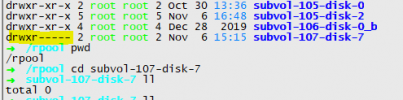
I also see odd amount of mounts.
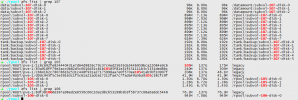
Last edited:

