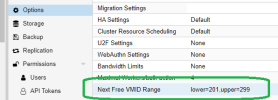Hi all,
I have a cluster with several PVE 8.x nodes and two PBS 3.x nodes, and somehow backups made on PBS1 and synced to PBS2 are not shown in the PVE node (although they're visible in PBS2 web UI and the disk usage is shown correctly in PVE summary).
I've read Backups showing in PBS but not showing in PVE, but still can't find a solution:
I have a cluster with several PVE 8.x nodes and two PBS 3.x nodes, and somehow backups made on PBS1 and synced to PBS2 are not shown in the PVE node (although they're visible in PBS2 web UI and the disk usage is shown correctly in PVE summary).
I've read Backups showing in PBS but not showing in PVE, but still can't find a solution:
- I'm making my backups on PBS1/datastore01 with my PVE admin user, I can restore/delete/etc them. PBS1 is added in Datacenter/Storage using root@pam
- There is a sync job from PBS1/datastore01 to PBS2/datastore02 using a service user with DatastoreAdmin and DatastoreReader roles. I also tried using root@pam (same result)
- PBS2 is added in Datacenter/Storage, I tried using root@pam, an admin service user and a user with DatastoreAdmin role - always with the same result
- From PVE nodes I can't view backups on PBS2 (after selecting it in the dropdown in the Backup tab of a VM)