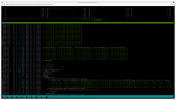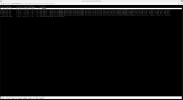I want to setup an PVE/PBS Server on the same machine.
We have an HP DL380 Gen9 with
E5-2640 v3 @ 2.60GHz
256 GB RAM
2x 1TB SAMSUNG NVME PM983
12x 8 TB HP SAS HDDs
The goal is an backup server which could be even a desaster restore virtual server.
Unfortunaly I never got good restore rates. even between 40 and 70 MB/s.
The last test is, I define the nvmes one as vmstore and one as backup store (over pbs), both as mount with ext4 as file system. So there is no harm from zfs,...
The restore rate is only 70 MB/s.
Our HW seller, which although runs proxmox tells it is an case of comprimysation and the single core performance:
But I guess the zstd should be multicore as default?
But when I run an restore it seem that one core is nearly utilized, even it 6 task?
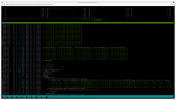
We have an HP DL380 Gen9 with
E5-2640 v3 @ 2.60GHz
256 GB RAM
2x 1TB SAMSUNG NVME PM983
12x 8 TB HP SAS HDDs
The goal is an backup server which could be even a desaster restore virtual server.
Unfortunaly I never got good restore rates. even between 40 and 70 MB/s.
The last test is, I define the nvmes one as vmstore and one as backup store (over pbs), both as mount with ext4 as file system. So there is no harm from zfs,...
The restore rate is only 70 MB/s.
Our HW seller, which although runs proxmox tells it is an case of comprimysation and the single core performance:
Code:
This has nothing to do with the server or hardware defects - it is due to the gzip LZO etc.... compression method. By default, only one core is used per task.
We have the same backup speeds in our clusterBut I guess the zstd should be multicore as default?
But when I run an restore it seem that one core is nearly utilized, even it 6 task?