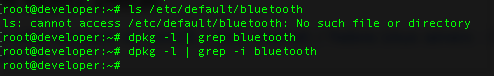The output of dmesg:
How to fix it?[685820.161777] audit: type=1400 audit(1493135341.465:14758): apparmor="DENIED" operation="mount" info="failed flags match" error=-13 profile="lxc-container-default-cgns" name="/" pid=6893 comm="(uetoothd)" flags="rw, rslave"
[685820.253235] audit: type=1400 audit(1493135341.557:14759): apparmor="DENIED" operation="mount" info="failed flags match" error=-13 profile="lxc-container-default-cgns" name="/" pid=7122 comm="(uetoothd)" flags="rw, rslave"
[685820.282904] audit: type=1400 audit(1493135341.585:14760): apparmor="DENIED" operation="mount" info="failed flags match" error=-13 profile="lxc-container-default-cgns" name="/" pid=7126 comm="(uetoothd)" flags="rw, rslave"