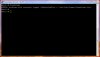Hello guys,
In the last couple of weeks we had several incidents of viruses passing through proxmox only to be stopped by our exchange AV (I'm talking executables within ".zip" files, not phishing texts). I suspect the incidents are related to an error ClamAV gives me whenever I try to manually freshclam it.
attached are:
1. screenshot of the given error
2. example of a virus mail which went through proxmox (this particular one contained an executable).
3. screenshot of our exchange AV statistics .
How can I deal with this issue? do you need any more details?
thanks, Ron.
In the last couple of weeks we had several incidents of viruses passing through proxmox only to be stopped by our exchange AV (I'm talking executables within ".zip" files, not phishing texts). I suspect the incidents are related to an error ClamAV gives me whenever I try to manually freshclam it.
attached are:
1. screenshot of the given error
2. example of a virus mail which went through proxmox (this particular one contained an executable).
3. screenshot of our exchange AV statistics .
How can I deal with this issue? do you need any more details?
thanks, Ron.