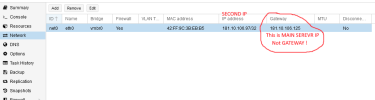Hi,
I've read and tried probably all possible combinations which where mentioned here on a forum, and none of them worked for me
IPs below are faked , but similar to mine
Hetzner gave me Initial IP :
IP: 181.10.106.125
Gateway: 181.10.106.65
Netmask: 255.255.255.192
Broadcast: 181.10.106.127
and additional (to use on VM, i HAVE NOT REQUESTED separate MAC for this yet, should i ?)
IP: 181.10.106.97
Gateway: 181.10.106.65
Netmask: 255.255.255.192
Broadcast: 181.10.106.127
My current config is quite simple with just main IP being on a list:
Could anyone please amend it , and add second IP, so i could use it on VM directly ?
Thanks
I've read and tried probably all possible combinations which where mentioned here on a forum, and none of them worked for me
IPs below are faked , but similar to mine
Hetzner gave me Initial IP :
IP: 181.10.106.125
Gateway: 181.10.106.65
Netmask: 255.255.255.192
Broadcast: 181.10.106.127
and additional (to use on VM, i HAVE NOT REQUESTED separate MAC for this yet, should i ?)
IP: 181.10.106.97
Gateway: 181.10.106.65
Netmask: 255.255.255.192
Broadcast: 181.10.106.127
My current config is quite simple with just main IP being on a list:
Code:
auto lo
iface lo inet loopback
iface ens3 inet manual
iface enp35s0 inet manual
default bridge with first default main external IP
auto vmbr0
iface vmbr0 inet static
address 181.10.106.125/24
gateway 181.10.106.65
bridge-ports enp35s0
bridge-stp off
bridge-fd 0Could anyone please amend it , and add second IP, so i could use it on VM directly ?
Thanks