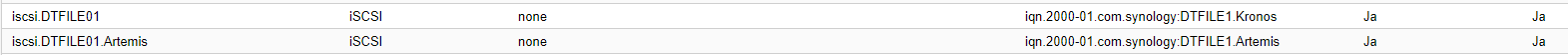Hallo Zusammen
Ich habe das Problem das wenn ich ein LVM auf einem Iscsi LUN anlegen möchte immer folgende Fehlermeldung erscheint.
create storage failed: pvcreate '/dev/disk/by-id/scsi-SSYNOLOGY_iSCSI_Storage_ccfbe117-aeec-439b-a568-b170d85dd7ed' error: Cannot use device /dev/sdb with duplicates. (500)
Die Ausgangslage ist die folgende:
Proxmox: 7.1-10
Cluster: 3 Nodes
NAS: Synology
Aktuell sind zwei LUN's mit Proxmox VE verknüpft das hat alles wunderbar geklappt.
Multipath ist eingerichtet und beide wwid's der jeweiligen LUN's sind eingetragen, Multipath ist auch aktiviert.
sdb ist das bestehende LUN welches funktioniert, das neue LUN wäre sdc aber da steht noch disk und nicht mpath obwohl es als Iscsi eingelesen ist.
sda 8:0 0 7.8T 0 disk
└─360014058d45b805de27fd4690dbb32d2 253:5 0 7.8T 0 mpath
└─iscsi_LUN2-vm--110--disk--0 253:6 0 2.9T 0 lvm
sdb 8:16 0 7.8T 0 disk
└─360014058d45b805de27fd4690dbb32d2 253:5 0 7.8T 0 mpath
└─iscsi_LUN2-vm--110--disk--0 253:6 0 2.9T 0 lvm
sdc 8:32 0 500G 0 disk
sdd 8:48 0 500G 0 disk
Auf dem 1. LUN wurde ein LVM draufgelegt so das darin ein Debian aufgesetzt und betrieben werden kann, das klappte auch ohne Probleme.
Nun möchte ich das gerne wiederholen, also nochmals ein LUN erstellt wieder mit Proxmox verbunden und dann versucht ein LVM darauf zu legen. Dann erscheint die Fehlermeldung.
Grundsätzlich sollte das doch möglich sein das man eines oder mehrere Iscsi LUN's verwendet und dann darauf LVM's legen kann.
Jedes LUN ist ja wie eine eigene Festplatte.
Die Target Beschriftung also iqn ist bei beiden unterschiedlich so das auch ich diese einfach auseinander halten kann.
Die LUN's liegen natürlich auf dem selben NAS mit der gleichen IP Adresse, aber denke das sollte kein Problem sein für da ist Iscsi ja gedacht.
Auf der Synology kann ich nichts finden was man noch anpassen könnte, mehrere Verbindungen zulassen ist bereits aktiviert.
Ich hoffe es hat jemand eine zündende Idee.
Vielen Dank,
Ich habe das Problem das wenn ich ein LVM auf einem Iscsi LUN anlegen möchte immer folgende Fehlermeldung erscheint.
create storage failed: pvcreate '/dev/disk/by-id/scsi-SSYNOLOGY_iSCSI_Storage_ccfbe117-aeec-439b-a568-b170d85dd7ed' error: Cannot use device /dev/sdb with duplicates. (500)
Die Ausgangslage ist die folgende:
Proxmox: 7.1-10
Cluster: 3 Nodes
NAS: Synology
Aktuell sind zwei LUN's mit Proxmox VE verknüpft das hat alles wunderbar geklappt.
Multipath ist eingerichtet und beide wwid's der jeweiligen LUN's sind eingetragen, Multipath ist auch aktiviert.
sdb ist das bestehende LUN welches funktioniert, das neue LUN wäre sdc aber da steht noch disk und nicht mpath obwohl es als Iscsi eingelesen ist.
sda 8:0 0 7.8T 0 disk
└─360014058d45b805de27fd4690dbb32d2 253:5 0 7.8T 0 mpath
└─iscsi_LUN2-vm--110--disk--0 253:6 0 2.9T 0 lvm
sdb 8:16 0 7.8T 0 disk
└─360014058d45b805de27fd4690dbb32d2 253:5 0 7.8T 0 mpath
└─iscsi_LUN2-vm--110--disk--0 253:6 0 2.9T 0 lvm
sdc 8:32 0 500G 0 disk
sdd 8:48 0 500G 0 disk
Auf dem 1. LUN wurde ein LVM draufgelegt so das darin ein Debian aufgesetzt und betrieben werden kann, das klappte auch ohne Probleme.
Nun möchte ich das gerne wiederholen, also nochmals ein LUN erstellt wieder mit Proxmox verbunden und dann versucht ein LVM darauf zu legen. Dann erscheint die Fehlermeldung.
Grundsätzlich sollte das doch möglich sein das man eines oder mehrere Iscsi LUN's verwendet und dann darauf LVM's legen kann.
Jedes LUN ist ja wie eine eigene Festplatte.
Die Target Beschriftung also iqn ist bei beiden unterschiedlich so das auch ich diese einfach auseinander halten kann.
Die LUN's liegen natürlich auf dem selben NAS mit der gleichen IP Adresse, aber denke das sollte kein Problem sein für da ist Iscsi ja gedacht.
Auf der Synology kann ich nichts finden was man noch anpassen könnte, mehrere Verbindungen zulassen ist bereits aktiviert.
Ich hoffe es hat jemand eine zündende Idee.
Vielen Dank,