Hello,
I would like to ask I my plan will work.
I would like to install PBS inside a VM attach a CIFS onto the VM create a Datastore on the mounted CIFS directory and then backup my host bare metal Proxmox Server onto the external CIFS.
As far as I googled the main reason not to install PBS inside a VM is:
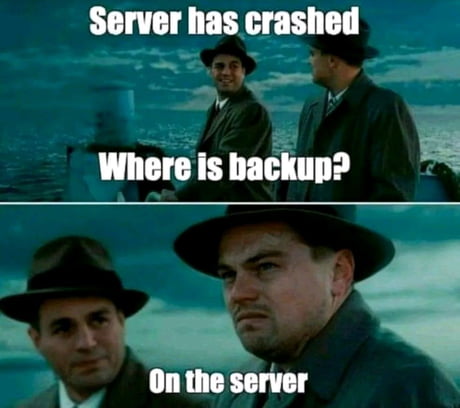
So I am not concerned that my host dies, I am of course running RAID, but you know:"One does not simply have no backups".
And If I myself delete system32 (it happens folks)
I should be able reinstall Proxmox then install PBS inside a VM again attach the CIFS again and restore the Backup, right?
Worst case If the host dies I would boot up a second server with PBS and attach the CIFS to that one, but theoretical and practically, this should work right?
Thanks in advance
I would like to ask I my plan will work.
I would like to install PBS inside a VM attach a CIFS onto the VM create a Datastore on the mounted CIFS directory and then backup my host bare metal Proxmox Server onto the external CIFS.
As far as I googled the main reason not to install PBS inside a VM is:
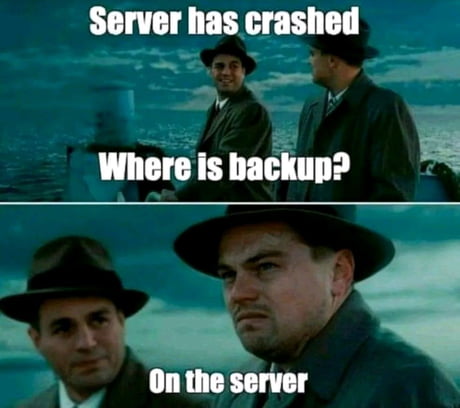
So I am not concerned that my host dies, I am of course running RAID, but you know:"One does not simply have no backups".
And If I myself delete system32 (it happens folks)
I should be able reinstall Proxmox then install PBS inside a VM again attach the CIFS again and restore the Backup, right?
Worst case If the host dies I would boot up a second server with PBS and attach the CIFS to that one, but theoretical and practically, this should work right?
Thanks in advance


