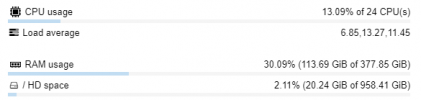Hello for everyone, I have an standalone node with 380 GB RAM and CPU usage is normal, 20 CT and 15 VM with Promox 6.3.6, I don't have IO delay. I just now I'm trying to configure a new CT, but I found that the container doesn't have SWAP memory (I did that setup with 2 Gb) so when I start to watch summary node information I found with RAM usage over 320 Gb and my SWAP usage as N/A.
I understand SWAP errors with the ZFS root system as mine has this filesystem, but how can I enable SWAP memory on my CTs? I did not present this error, additionally I think that the consumption of RAM is exaggerated, would someone have any recommendations please?
Thanks in advance.
I understand SWAP errors with the ZFS root system as mine has this filesystem, but how can I enable SWAP memory on my CTs? I did not present this error, additionally I think that the consumption of RAM is exaggerated, would someone have any recommendations please?
Thanks in advance.