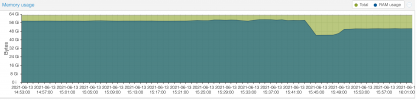Hello there,
since upgraded to version:
The Windows VM crashes every time during backup at 41%. I have to unlock them afterwards and restart it. The backup does not continue.
Syslog shows only:
I also noticed that I can´t move hard drives from this VM.... It stops at 0%
The disk is stored in a QNAP NAS via NFS
i created a new VM and imported the desik without success.
Can anyone help?
Thanks.
since upgraded to version:
proxmox-ve: 6.4-1 (running kernel: 5.4.119-1-pve)
pve-manager: 6.4-8 (running version: 6.4-8/185e14db)
pve-kernel-5.4: 6.4-3
pve-kernel-helper: 6.4-3
pve-kernel-5.4.119-1-pve: 5.4.119-1
pve-kernel-5.4.114-1-pve: 5.4.114-1
pve-kernel-5.4.106-1-pve: 5.4.106-1
ceph-fuse: 12.2.11+dfsg1-2.1+b1
corosync: 3.1.2-pve1
criu: 3.11-3
glusterfs-client: 5.5-3
ifupdown: residual config
ifupdown2: 3.0.0-1+pve3
ksm-control-daemon: 1.3-1
libjs-extjs: 6.0.1-10
libknet1: 1.20-pve1
libproxmox-acme-perl: 1.1.0
libproxmox-backup-qemu0: 1.0.3-1
libpve-access-control: 6.4-1
libpve-apiclient-perl: 3.1-3
libpve-common-perl: 6.4-3
libpve-guest-common-perl: 3.1-5
libpve-http-server-perl: 3.2-3
libpve-storage-perl: 6.4-1
libqb0: 1.0.5-1
libspice-server1: 0.14.2-4~pve6+1
lvm2: 2.03.02-pve4
lxc-pve: 4.0.6-2
lxcfs: 4.0.6-pve1
novnc-pve: 1.1.0-1
proxmox-backup-client: 1.1.9-1
proxmox-mini-journalreader: 1.1-1
proxmox-widget-toolkit: 2.5-6
pve-cluster: 6.4-1
pve-container: 3.3-5
pve-docs: 6.4-2
pve-edk2-firmware: 2.20200531-1
pve-firewall: 4.1-4
pve-firmware: 3.2-4
pve-ha-manager: 3.1-1
pve-i18n: 2.3-1
pve-qemu-kvm: 5.2.0-6
pve-xtermjs: 4.7.0-3
qemu-server: 6.4-2
smartmontools: 7.2-pve2
spiceterm: 3.1-1
vncterm: 1.6-2
zfsutils-linux: 2.0.4-pve1
The Windows VM crashes every time during backup at 41%. I have to unlock them afterwards and restart it. The backup does not continue.
Syslog shows only:
Jun 12 21:25:08 pve1-systemd[1]: Stopped User Manager for UID 0.
Jun 12 21:25:08 pve1- systemd[1]: Stopping User Runtime Directory /run/user/0...
Jun 12 21:25:08 pve1-systemd[1]: run-user-0.mount: Succeeded.
Jun 12 21:25:08 pve1- systemd[1]: user-runtime-dir@0.service: Succeeded.
Jun 12 21:25:08 pve1-systemd[1]: Stopped User Runtime Directory /run/user/0.
Jun 12 21:25:08 pve1- systemd[1]: Removed slice User Slice of UID 0.
Jun 12 21:25:09 pve1- qm[32168]: VM 102 qmp command failed - VM 102 qmp command 'change' failed - unable to connect to VM 102 qmp socket - timeout after 600 retries
Jun 12 21:25:09 pve1- pvedaemon[32166]: Failed to run vncproxy.
I also noticed that I can´t move hard drives from this VM.... It stops at 0%
The disk is stored in a QNAP NAS via NFS
i created a new VM and imported the desik without success.
agent: 1
boot: order=virtio0;ide1;net0
cores: 4
cpu: host
ide1: local:iso/virtio-win-0.1.190.iso,media=cdrom,size=489986K
machine: pc-i440fx-5.2
memory: 8192
name: DC01
net0: virtio=7E:11:E9:7D:CE:A9,bridge=vmbr0,firewall=1
numa: 1
ostype: win10
scsihw: virtio-scsi-pci
smbios1: uuid=dde1e935-b8c1-4dcc-86c2-443ab6eb9d26
sockets: 1
virtio0: ProxmoxDS1:102/vm-102-disk-0.raw,cache=writeback,discard=on,size=100G
vmgenid: 9ccaa62c-a6f4-4156-bb52-079b19196ea4
Can anyone help?
Thanks.
Last edited: