Hi, im farly new with proxmox, recently partitioned and added those partitions as "directory" disks from the command line. I did it creating .mount files in /etc/systemd/system/, the console is showing them, but 2 out of 4 shows only 18GB avaible from the 80GB or 100GB that they have, which is exactly the same as "local" disk, and lsblk dont show them mounted (as opposed to the other 2 working fine).
I did the exact same thing with the 4 partitions, so i dont know what this is not working.
The ones not working right are HDD1 (sda1) and HDD3 (sda3), while HDD2 (sda2) and HDD4 (sda4) are working fine
Some outputs:
lsblk
fdisk -l
Here are some screenshots from the console:
Bad working disk
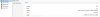
Local disk

Working disk

Datacenter Storage:
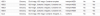
Thanks for the help
I did the exact same thing with the 4 partitions, so i dont know what this is not working.
The ones not working right are HDD1 (sda1) and HDD3 (sda3), while HDD2 (sda2) and HDD4 (sda4) are working fine
Some outputs:
lsblk
Code:
NAME MAJ:MIN RM SIZE RO TYPE MOUNTPOINT
sda 8:0 0 465.8G 0 disk
├─sda1 8:1 0 74.5G 0 part
├─sda2 8:2 0 111.8G 0 part /mnt/pve/HDD2
├─sda3 8:3 0 93.1G 0 part
└─sda4 8:4 0 186.4G 0 part /mnt/pve/HDD4
sdb 8:16 0 74.5G 0 disk
├─sdb1 8:17 0 1007K 0 part
├─sdb2 8:18 0 512M 0 part
└─sdb3 8:19 0 74G 0 part
├─pve-swap 253:0 0 4G 0 lvm [SWAP]
├─pve-root 253:1 0 18.5G 0 lvm /
├─pve-data_tmeta 253:2 0 1G 0 lvm
│ └─pve-data 253:4 0 40.3G 0 lvm
└─pve-data_tdata 253:3 0 40.3G 0 lvm
└─pve-data 253:4 0 40.3G 0 lvmfdisk -l
Code:
Disk /dev/sda: 465.8 GiB, 500107862016 bytes, 976773168 sectors
Disk model: WDC WD5000AAKX-0
Units: sectors of 1 * 512 = 512 bytes
Sector size (logical/physical): 512 bytes / 512 bytes
I/O size (minimum/optimal): 512 bytes / 512 bytes
Disklabel type: gpt
Disk identifier: A72E9309-4101-47CB-8E27-8BA4F8668C6E
Device Start End Sectors Size Type
/dev/sda1 2048 156250000 156247953 74.5G Linux filesystem
/dev/sda2 156250112 390625279 234375168 111.8G Linux filesystem
/dev/sda3 390625280 585936895 195311616 93.1G Linux filesystem
/dev/sda4 585936896 976773119 390836224 186.4G Linux filesystemHere are some screenshots from the console:
Bad working disk
Local disk
Working disk
Datacenter Storage:
Thanks for the help
Last edited:

