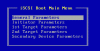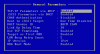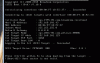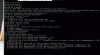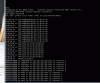Hello everyone,
I'm new to Proxmox and I installed a 3 nodes cluster with the latest version (6.1-8) on my former ESXi servers (Dell PowerEdge R610).
As they have neither hd nor conttroller, but only SD card reader, I installed Proxmox on new 32 GB SD. Datastores are provided by iSCSI SAN.
Now I'm experiencing very slow performance on the first VMs (Centos 7 and 8) created on this cluster, I must even wait several seconds after writing username and password, and I read on other topics that this mtght be due to slow disks on Proxmox hosts. Here is my pveperf result:
root@esxesa-5:~# pveperf
CPU BOGOMIPS: 134048.40
REGEX/SECOND: 1939069
HD SIZE: 6.83 GB (/dev/mapper/pve-root)
BUFFERED READS: 12.65 MB/sec
AVERAGE SEEK TIME: 1.54 ms
FSYNCS/SECOND: 84.79
DNS EXT: 6.75 ms
DNS INT: 0.81 ms (itndc.int.ingv.it)
Is it possible to prevent Proxmox from writing on local disks, in order not to suffer from slow devices ? Let's say similarly to vSphere, which works without any issue when installed on SD cards.
Otherwise any other hint/solution is very much appreciated.
Thanks and bye,
Dk
I'm new to Proxmox and I installed a 3 nodes cluster with the latest version (6.1-8) on my former ESXi servers (Dell PowerEdge R610).
As they have neither hd nor conttroller, but only SD card reader, I installed Proxmox on new 32 GB SD. Datastores are provided by iSCSI SAN.
Now I'm experiencing very slow performance on the first VMs (Centos 7 and 8) created on this cluster, I must even wait several seconds after writing username and password, and I read on other topics that this mtght be due to slow disks on Proxmox hosts. Here is my pveperf result:
root@esxesa-5:~# pveperf
CPU BOGOMIPS: 134048.40
REGEX/SECOND: 1939069
HD SIZE: 6.83 GB (/dev/mapper/pve-root)
BUFFERED READS: 12.65 MB/sec
AVERAGE SEEK TIME: 1.54 ms
FSYNCS/SECOND: 84.79
DNS EXT: 6.75 ms
DNS INT: 0.81 ms (itndc.int.ingv.it)
Is it possible to prevent Proxmox from writing on local disks, in order not to suffer from slow devices ? Let's say similarly to vSphere, which works without any issue when installed on SD cards.
Otherwise any other hint/solution is very much appreciated.
Thanks and bye,
Dk