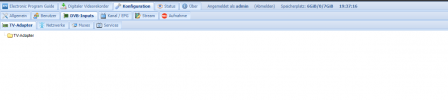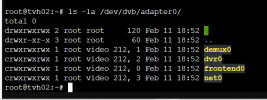Guten Tag ich bin neu hier und hab ein Problem beim durchreichen einen TV-Karte an meinen Container.
System:
Wenn ich es an en Container durch gereicht habe aber da so
In der Konfigurationsdatei haben ich es wie folgt geändert.
Im Container läuft ein Debian mit TVHeadend und der findet keine Adapter.
Ich bekomm aber im Container dann keine rechte und kann sie auch nicht ändern.
Wie kann ich die rechte ändern oder bekomme meine Adapter ins TVHeadend?
Vielen Dank für eure Hilfe.
System:
- 2x Intel E5620
- Intel Server Mainboard S5500BC
- 32GB ECC Ram
- 2x TV-Karte DVBSky t982
Code:
root@pve:~# ls -la /dev/dvb/adapter0
insgesamt 0
drwxr-xr-x 2 root root 140 Mai 19 17:17 .
drwxr-xr-x 4 root root 80 Mai 19 17:17 ..
crw-rw---- 1 root video 212, 8 Mai 19 17:17 ca0
crw-rw---- 1 root video 212, 0 Mai 19 17:17 demux0
crw-rw---- 1 root video 212, 1 Mai 19 17:17 dvr0
crw-rw---- 1 root video 212, 7 Mai 19 17:17 frontend0
crw-rw---- 1 root video 212, 2 Mai 19 17:17 net0Wenn ich es an en Container durch gereicht habe aber da so
Code:
root@TV-Server:~# ls -la /dev/dvb/adapter0
total 0
drwxrwxrwx 2 nobody nogroup 120 May 19 08:03 .
drwxr-xr-x 3 nobody nogroup 60 May 19 08:03 ..
crw-rw---- 1 nobody nogroup 212, 0 May 19 08:03 demux0
crw-rw---- 1 nobody nogroup 212, 1 May 19 08:03 dvr0
crw-rw---- 1 nobody nogroup 212, 3 May 19 08:03 frontend0
crw-rw---- 1 nobody nogroup 212, 2 May 19 08:03 net0In der Konfigurationsdatei haben ich es wie folgt geändert.
Code:
lxc.mount.entry: /dev/dvb dev/dvb none bind,optional,create=dir
lxc.cgroup.devices.allow: c 212:* rwmIm Container läuft ein Debian mit TVHeadend und der findet keine Adapter.
Ich bekomm aber im Container dann keine rechte und kann sie auch nicht ändern.
Wie kann ich die rechte ändern oder bekomme meine Adapter ins TVHeadend?
Vielen Dank für eure Hilfe.
Last edited: