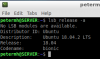Hello guys, im trying to install the spice guest drivers for my light ubuntu VM. Whilst trying to follow the installation guide, im stuck at the following, from their wiki:
To enable the virtio serial port you need to pass the following params on the qemu cmdline:
-device virtio-serial-pci,id=virtio-serial0,max_ports=16,bus=pci.0,addr=0x5 \
-chardev spicevmc,name=vdagent,id=vdagent \
-device virtserialport,nr=1,bus=virtio-serial0.0,chardev=vdagent,name=com.redhat.spice.0
Where would i go about to find the qemu cmdline?
To enable the virtio serial port you need to pass the following params on the qemu cmdline:
-device virtio-serial-pci,id=virtio-serial0,max_ports=16,bus=pci.0,addr=0x5 \
-chardev spicevmc,name=vdagent,id=vdagent \
-device virtserialport,nr=1,bus=virtio-serial0.0,chardev=vdagent,name=com.redhat.spice.0
Where would i go about to find the qemu cmdline?