Hi,
on my Proxmox host I cannot run pct list anymore because it's endless and I don't have any output:
If I try to run it with strace I get one endless timeout but I cannot realize which program is creating it:
I don't have any errors in the syslog, but this node is displayed as unknown into the Proxmox GUI:
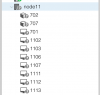
This is my pveversion:
Could you help me please?
on my Proxmox host I cannot run pct list anymore because it's endless and I don't have any output:
Code:
root@node11:~# pct list
(no return to console...)If I try to run it with strace I get one endless timeout but I cannot realize which program is creating it:
Code:
root@node11:~# strace pct list
execve("/usr/sbin/pct", ["pct", "list"], [/* 19 vars */]) = 0
brk(NULL) = 0x562d5ca9d000
access("/etc/ld.so.nohwcap", F_OK) = -1 ENOENT (No such file or directory)
mmap(NULL, 12288, PROT_READ|PROT_WRITE, MAP_PRIVATE|MAP_ANONYMOUS, -1, 0) = 0x7ff2ffe02000
access("/etc/ld.so.preload", R_OK) = -1 ENOENT (No such file or directory)
open("/etc/ld.so.cache", O_RDONLY|O_CLOEXEC) = 3
fstat(3, {st_mode=S_IFREG|0644, st_size=39906, ...}) = 0
mmap(NULL, 39906, PROT_READ, MAP_PRIVATE, 3, 0) = 0x7ff2ffdf8000
close(3) = 0
[...]
close(5) = 0
close(8) = 0
close(11) = 0
getpid() = 4241
close(6) = 0
select(16, [7 9], NULL, NULL, {tv_sec=1, tv_usec=0}) = 0 (Timeout)
select(16, [7 9], NULL, NULL, {tv_sec=1, tv_usec=0}) = 0 (Timeout)
select(16, [7 9], NULL, NULL, {tv_sec=1, tv_usec=0}) = 0 (Timeout)
select(16, [7 9], NULL, NULL, {tv_sec=1, tv_usec=0}) = 0 (Timeout)
select(16, [7 9], NULL, NULL, {tv_sec=1, tv_usec=0}) = 0 (Timeout)
select(16, [7 9], NULL, NULL, {tv_sec=1, tv_usec=0}) = 0 (Timeout)
[...]I don't have any errors in the syslog, but this node is displayed as unknown into the Proxmox GUI:
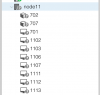
This is my pveversion:
Code:
root@node11:/# pveversion -v
proxmox-ve: 5.2-2 (running kernel: 4.13.4-1-pve)
pve-manager: 5.2-9 (running version: 5.2-9/4b30e8f9)
pve-kernel-4.15: 5.2-10
pve-kernel-4.15.18-7-pve: 4.15.18-27
pve-kernel-4.15.18-1-pve: 4.15.18-19
pve-kernel-4.13.13-5-pve: 4.13.13-38
pve-kernel-4.13.13-3-pve: 4.13.13-34
pve-kernel-4.13.13-2-pve: 4.13.13-33
pve-kernel-4.13.4-1-pve: 4.13.4-26
corosync: 2.4.2-pve5
criu: 2.11.1-1~bpo90
glusterfs-client: 3.8.8-1
ksm-control-daemon: not correctly installed
libjs-extjs: 6.0.1-2
libpve-access-control: 5.0-8
libpve-apiclient-perl: 2.0-5
libpve-common-perl: 5.0-40
libpve-guest-common-perl: 2.0-18
libpve-http-server-perl: 2.0-11
libpve-storage-perl: 5.0-30
libqb0: 1.0.1-1
lvm2: 2.02.168-pve6
lxc-pve: 3.0.2+pve1-2
lxcfs: 3.0.2-2
novnc-pve: 1.0.0-2
proxmox-widget-toolkit: 1.0-20
pve-cluster: 5.0-30
pve-container: 2.0-28
pve-docs: 5.2-8
pve-firewall: 3.0-14
pve-firmware: 2.0-5
pve-ha-manager: 2.0-5
pve-i18n: 1.0-6
pve-libspice-server1: 0.12.8-3
pve-qemu-kvm: 2.11.2-1
pve-xtermjs: 1.0-5
qemu-server: 5.0-36
smartmontools: 6.5+svn4324-1
spiceterm: 3.0-5
vncterm: 1.5-3Could you help me please?

