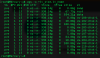I have the following:
how much free space I have, currently, for new VMs ?354G
I'm asking this because there are some apparent inconsistencies from the GUI
Code:
# df -h
Filesystem Size Used Avail Use% Mounted on
udev 63G 0 63G 0% /dev
tmpfs 13G 1.1G 12G 9% /run
rpool/ROOT/pve-1 357G 3.1G 354G 1% /
tmpfs 63G 37M 63G 1% /dev/shm
tmpfs 5.0M 0 5.0M 0% /run/lock
tmpfs 63G 0 63G 0% /sys/fs/cgroup
rpool/ROOT 354G 128K 354G 1% /rpool/ROOT
rpool/data 354G 128K 354G 1% /rpool/data
/dev/fuse 30M 28K 30M 1% /etc/pve
tmpfs 13G 0 13G 0% /run/user/0how much free space I have, currently, for new VMs ?354G
I'm asking this because there are some apparent inconsistencies from the GUI