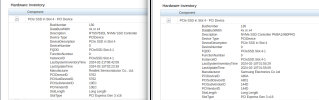I have two very similar hardware configurations. On one host pve7, on the other pve8. zfs storage raid10.
On pve7 host, zfsutils-linux: 2.0.5-pve1, Windows VM. Copying a large file are max. 200MB/s
On pve8 host, zfsutils-linux: 2.1.12-pve1, Windows VM. Copying a large file is up to 800MB/s
It is normal with pve7?
On pve7 host, zfsutils-linux: 2.0.5-pve1, Windows VM. Copying a large file are max. 200MB/s
On pve8 host, zfsutils-linux: 2.1.12-pve1, Windows VM. Copying a large file is up to 800MB/s
It is normal with pve7?